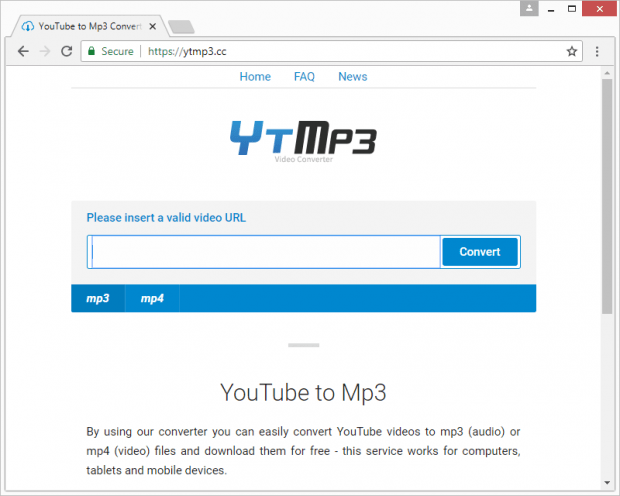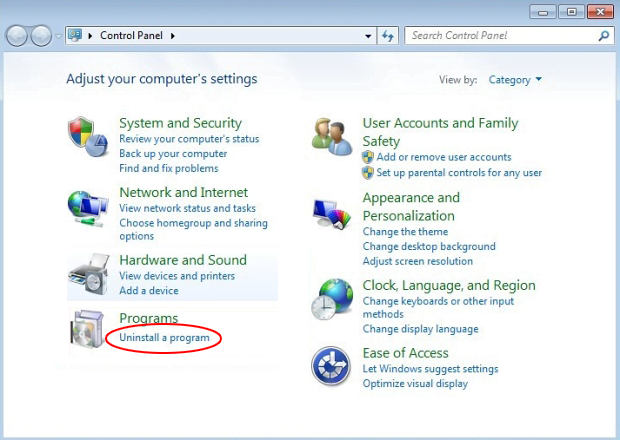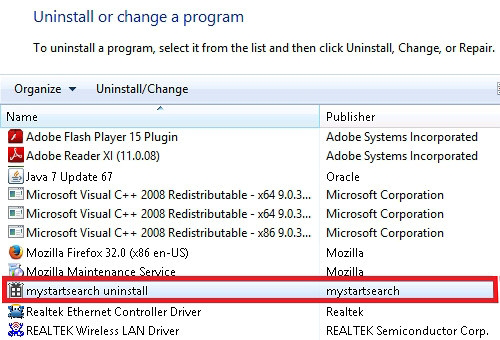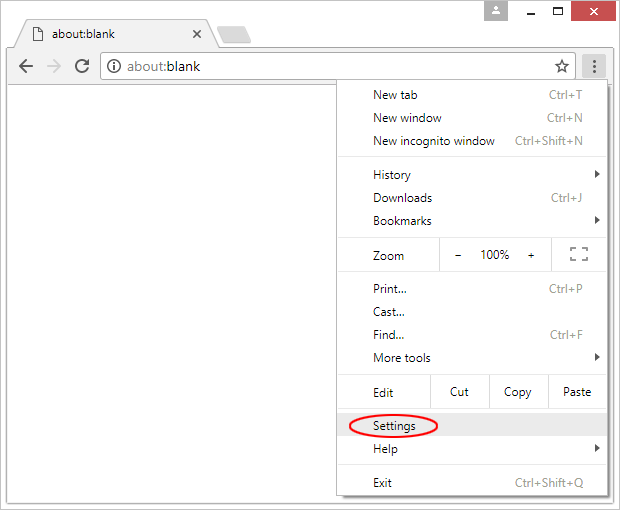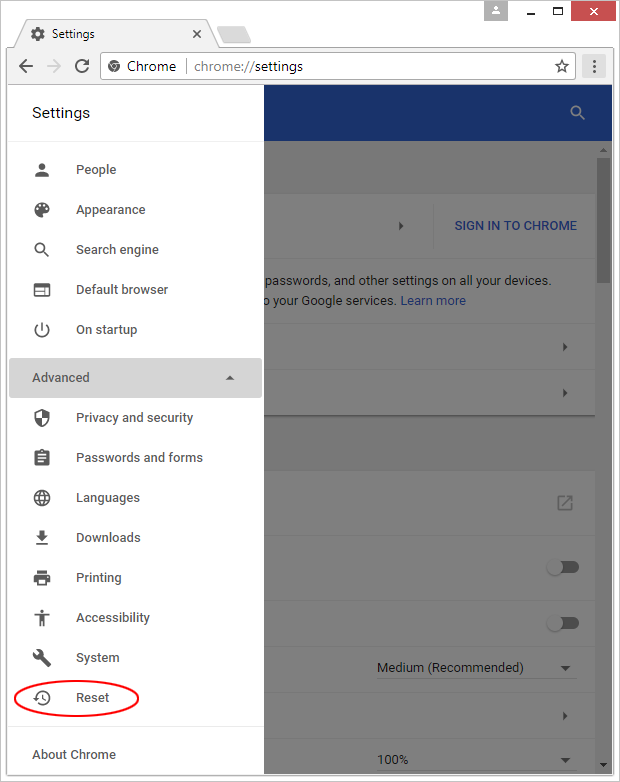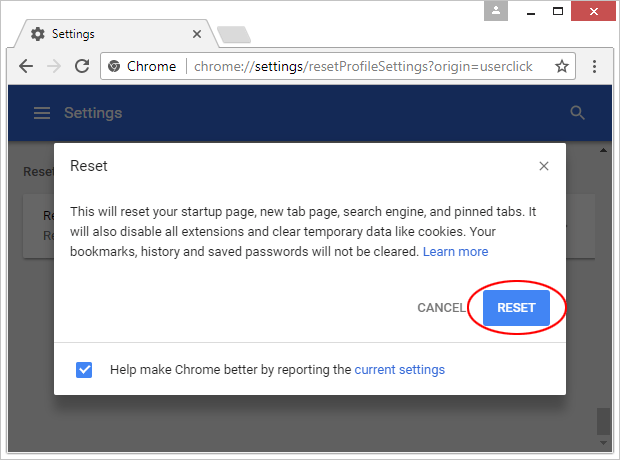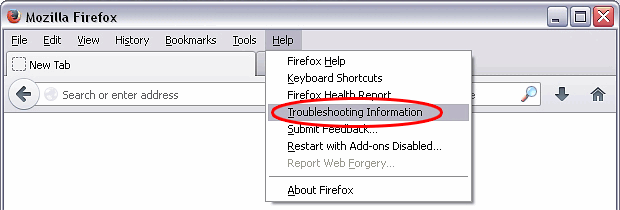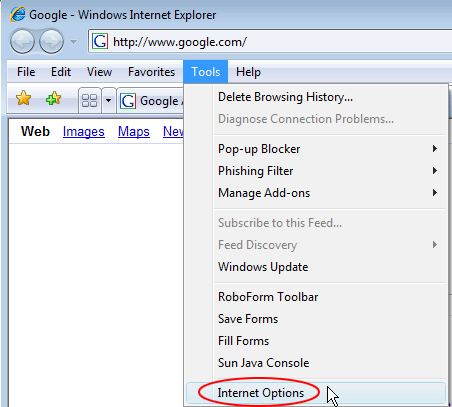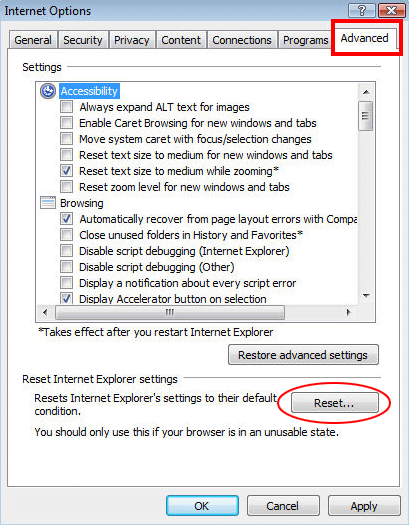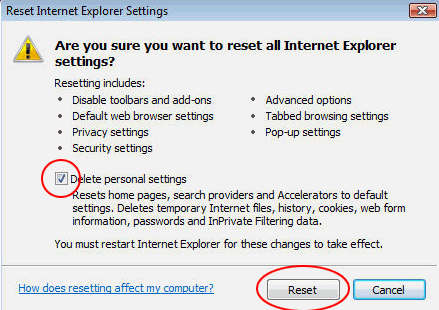How to remove ytmp3.cc popup
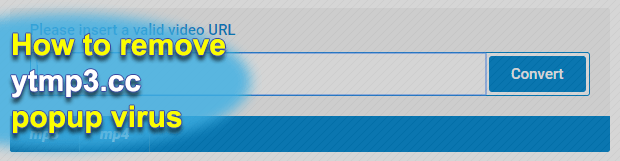
The popularity of apps that convert streaming media to downloadable files in Mp3 or other formats is understandable. Although the Internet is ubiquitous these days, offline versions of songs and videos for personal use continue to be in demand. Thankfully, there’s a plethora of these converters out there. Some of them, such as the one called YtMp3, will cause you more trouble and irritation than convenience. Read this article to learn why.
Table of Contents
What is the ytmp3.cc popup?
YtMp3 is a YouTube to Mp3 converter that gained notoriety for diminishing the overall user experience of those who happened to give it a shot. On the face of it, the service appears to be a regular conversion instrument that allows you to insert a valid video URL on its website ytmp3.cc and download the offline copy of the media in audio or video format. There are some restrictions, including video length of less than two hours, but that seems generally okay regardless. Moreover, having found out that such an ostensibly neat solution is free to use, lots of people end up trying it. However, there is no such thing as a free lunch. The very first file downloaded using this service will get you on the hook of the unscrupulous vendor.
If you follow the steps provided at ytmp3.cc, the audio or video file of choice will actually become available to download, but the interaction with the resource will result in the enabling of push notifications and other sponsored content without your knowledge and consent. The scripts running on the site are likely to also install a new add-on or embed a plugin in web browsers behind your back. From that moment on, all web surfing sessions will be accompanied by numerous ads that come from ytmp3.cc. These adverts are both annoying and potentially harmful as some of them are known to promote unsafe software, tech support scams and ecommerce hubs with questionable reputation. To top it off, the rogue service displays targeted ads, which means that it collects and processes your online data, including search history and visited sites. This particular hallmark puts every victim’s privacy at risk.
The nagging popups along with the identity-related threats emanating from ytmp3.cc are definitely on the minus side of the service. It does do the conversion job as stated – that’s true, but it appears that the benign facet of it is nothing but a catch aimed at luring as many people as possible. Incidentally, the downloaded songs and videos may be bundled with trojans, spyware or ransomware, therefore dealing with ytmp3.cc is a slippery slope no matter how you slice it. In case your web browsing routine has become inundated with noxious ads originating from this controversial media converter, be sure to get rid of the malicious elements it has dropped onto your system without your awareness.
Ytmp3.cc ads automatic removal
The extermination of Ytmp3.cc malware can be efficiently accomplished with reliable security software. Sticking to the automatic cleanup technique ensures that all components of the infection get thoroughly wiped out from your system.
1. Download recommended security utility and get your PC checked for malicious objects by selecting the Start Computer Scan option
2. The scan will come up with a list of detected items. Click Fix Threats to get the popup removed from your system. Completing this phase of the cleanup process is most likely to lead to complete eradication of the infection. However, it might be a good idea to consider ascertaining the ads is gone for good.
Remove Ytmp3.cc ads using Control Panel
- Open Control Panel. On Windows XP / Windows 8, go to Add or Remove Programs. If your OS is Windows Vista / Windows 7 / Windows 10, choose Uninstall a program

- Look down the list and locate an app that appears fishy. Click the Uninstall/Change (Change/Remove) option to get the intruder removed if spotted

Ytmp3.cc ads removal by resetting the affected browser
Please take into consideration that as effective as it is, the procedure of restoring browser defaults will lead to the loss of personalized settings such as saved passwords, bookmarks, browsing history, cookies, etc. In case you are not certain this outcome is suitable despite its obvious efficiency, it’s advised to follow the automatic removal method described in one of the previous sections of this tutorial.
Reset Google Chrome
- Click on the Chrome menu icon and select Settings

- Locate the Advanced option under Settings and click on it to expand the menu. Then, pick the Reset button at the bottom

- When a new screen appears, hit Reset once again

- Chrome will now display a confirmation dialog box listing the types of data that will be lost if you proceed. Read the message carefully and, if you’re sure, click Reset

Reset Mozilla Firefox
- Click on Help menu and select Troubleshooting Information from the drop-down list, or type about:support in the URL field

- On the Troubleshooting Information screen, click Refresh Firefox option and confirm the procedure on another dialog

Reset Internet Explorer
- In IE, go to Tools and select Internet Options from the list

- Hit the Advanced tab and click on the Reset option

- IE will now display Reset Internet Explorer Settings box, where you should put a checkmark next to Delete personal settings option and click Reset at the bottom

Verify whether Ytmp3.cc ads has been completely removed
For certainty’s sake, it’s advised to repeatedly run a scan with the automatic security software in order to make sure no harmful remnants of this malware are left inside Windows Registry and other operating system locations.
Posted in: KnowledgeBase
Leave a Comment (0) ↓