Deep dive into the “terraform will damage your computer” alert’s nature and causes
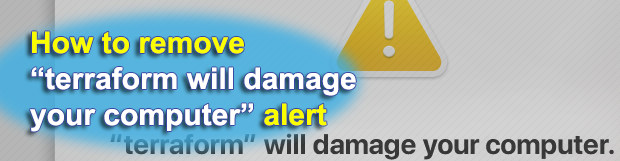
Terraform, an open-source utility devised by HashiCorp, is crucial in sculpting and deploying infrastructure via its sophisticated configuration language. Renowned for its adeptness in coordinating an extensive spectrum of infrastructures across a multitude of cloud platforms, terraform is a linchpin in the realm of contemporary infrastructure management. Its capability to simplify complex, layered environments into comprehensible and manageable code positions it as the tool of choice for many developers and system administrators. Nevertheless, amidst its broad acceptance and functionality, Mac users may sporadically face a baffling notification: “’terraform’ will damage your computer. You should move it to the Trash” This alert is typically a protective strategy from macOS, not necessarily a reflection of any actual malevolent presence.
The “terraform will damage your computer” warning is rooted in the elaborate security protocols of macOS, thoughtfully engineered to shield the system from uncertified or potentially harmful software. These measures are a testament to Apple’s dedication to user security and the integrity of their systems, mirroring the wider industry’s shift towards enhanced computing security. As terraform or any associated scripts are initiated, macOS undertakes a rigorous verification routine, scrutinizing valid security certificates and probing for signatures akin to known malware. The aim is to permit only verified software to operate on the system, thus protecting the user’s data and the system’s overall well-being.
Should terraform, or indeed any application, not satisfy macOS’s exacting standards, or if it displays unusual behavior that resembles known malicious patterns, the system takes a proactive stance. It issues the “terraform will damage your computer” pop-up as a component of its defensive strategy, acting as a vigilant guard against the dynamic spectrum of cyber threats. This alert is a manifestation of the operating system’s alertness, intended to elicit prompt attention and action from the user.
Specific causes of the “terraform will damage your computer” alert
- Outdated terraform version: Terraform versions that are not up-to-date may miss essential certifications or get flagged by the latest macOS security updates.
- Rigorous security settings: The stringent security settings of Mac might perceive terraform as a potential risk, given its powerful capabilities to modify system configurations.
- Faulty installation: An installation of terraform that is corrupted or incomplete might result in unrecognized or modified files, which in turn triggers the alert.
- False positives: Occasionally, legitimate software is wrongly identified as dangerous due to overly aggressive security settings or outdated definitions in security databases.
A significant reason for the alert is the modification in the GPG key of terraform’s binary, a response to a security alert issued by CircleCI in January 2023. This change is primarily targeting Linux users but also affecting Mac users due to macOS’s integrated security features.
Solutions for resolve the “terraform will damage your computer” alert for Mac users
For Mac Intel users:
The solution involves removing the existing terraform software and reinstalling it. This can be done using Homebrew commands:
brew uninstall <terraform-version>
brew install <terraform-version>
This process ensures that the new GPG key is in place, resolving the security alert issue.For Mac M1/M2 users:
Users with Mac M1 or M2 machines should follow a similar procedure. However, if terraform is managed through the “tfenv” utility, a specific set of commands is recommended:
tfenv uninstall <terraform-version>
TFENV_ARCH=amd64 tfenv install <terraform-version>
tfenv use <terraform-version>
It’s crucial to use the TFENV_ARCH=amd64 variable during the installation to avoid errors related to the arm64 processor architecture of M1/M2 chips.
The alert “terraform will damage your computer” on Mac is predominantly a cautionary measure rather than an indicator of imminent danger. A profound understanding of terraform, the essence of macOS security alerts, the distinct causes of such warnings, and the latest changes in terraform’s GPG key is vital for users. By remaining well-informed and adhering to the suggested solutions, Mac users can continue to leverage terraform for their infrastructure management needs effectively and securely.
Posted in: KnowledgeBase
Leave a Comment (0) ↓
