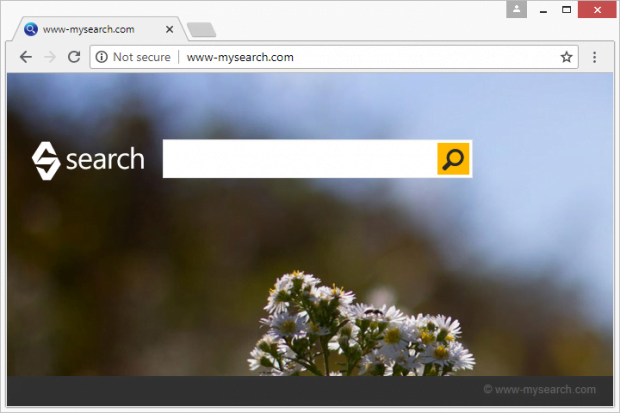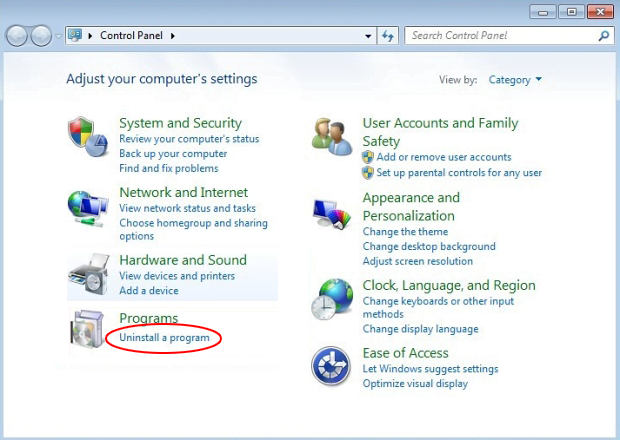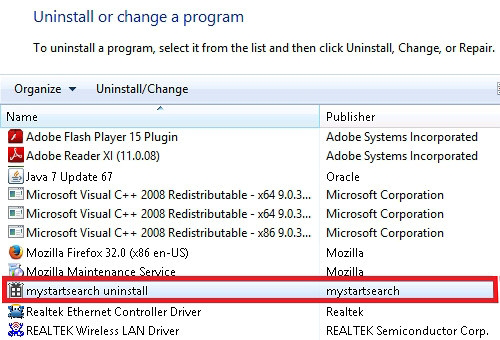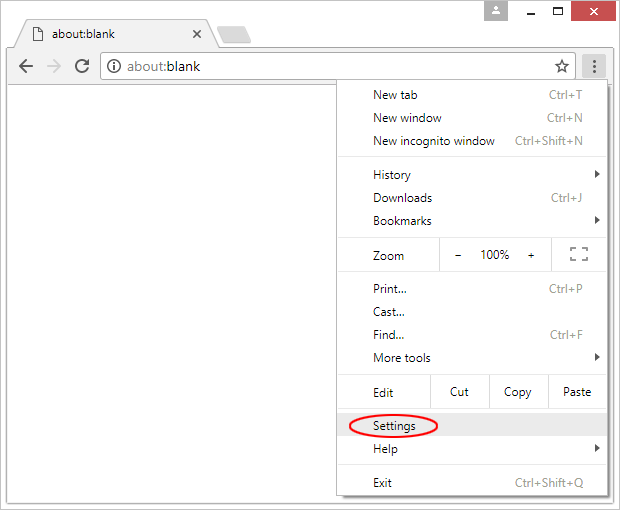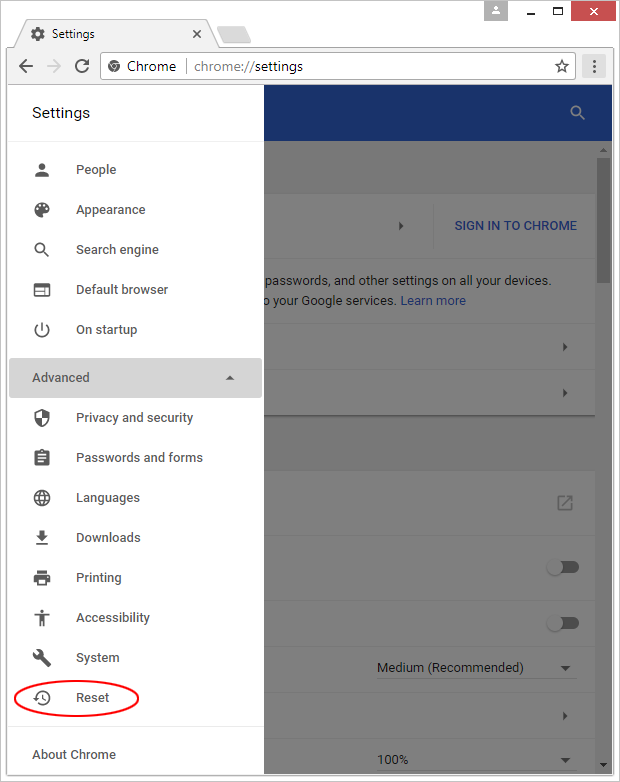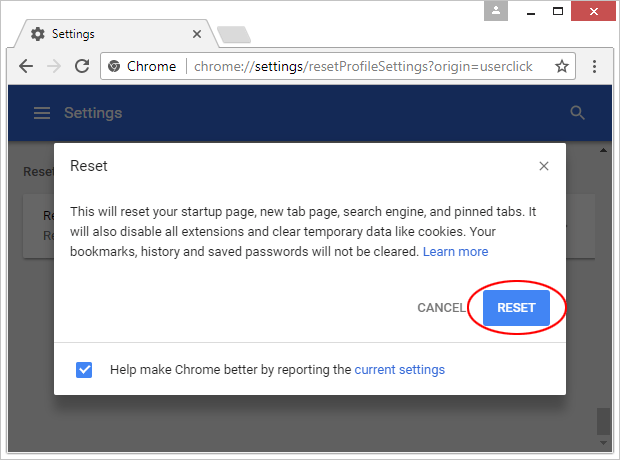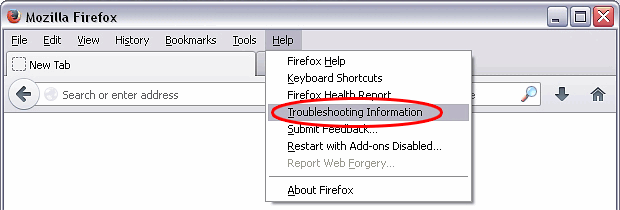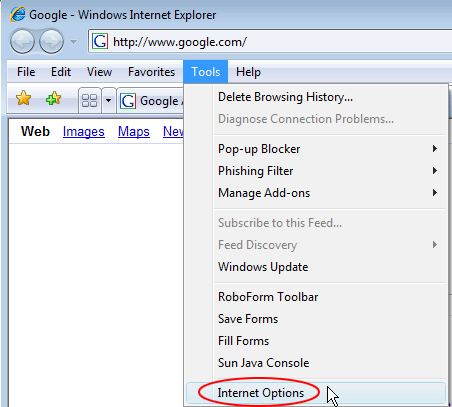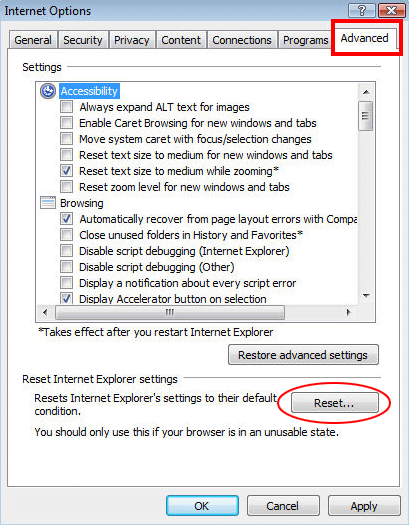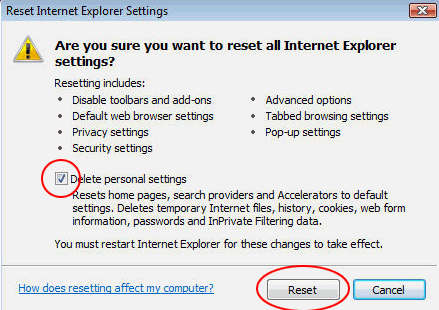How to remove www-mysearch.com virus

Search engines really revolutionize the way the Internet works. The authors of pseudo search providers, on the other hand, try to ride the wave of these services’ popularity in order to make money while delivering no genuine value to users. One of these imitators is the www-mysearch.com resource, which looks authentic but pursues the web traffic interception goal via browser hijacking shenanigans.
Table of Contents
What is the www-mysearch.com virus?
Www-mysearch.com is a rogue search engine that mimics the commonplace practices of online data lookup. At first sight, the page appears to be a run-of-the-mill service with search functionality at its core – in fact, it isn’t harmful in itself. The shady part of its tactics is all about the malicious code that infects computers and causes web browsers on these hosts to hit the URL without the users’ approval. This is the typical browser hijacking right there. A victim’s preferred homepage, default search engine and new tab in Mozilla Firefox, Google Chrome, Internet Explorer and other widespread web browsers gets replaced with www-mysearch.com out of the blue, and the manual restoration of these custom settings to their desired values is to no avail.
One of the fundamental differences of this self-proclaimed search provider from legit ones is that you are very unlikely to ever visit the site unless your computer has a piece of malware inside. In other words, its entire visitor audience is restricted to those whose machines are contaminated with the apropos hijacker virus. The question that comes up at this point is, how pest installed itself, given that the victims usually don’t remember authorizing any setups prior to the emergence of the issue. It’s fairly prosaic, though. The culprit creeps its way into Windows PCs through an old trick called bundling. This technique per se is not considered malicious whatsoever, and it even helps startups promote their free software and make a living at the same time. The idea is to distribute certain programs as extras to other applications, all being under the umbrella of the same installation clients. The problem is that malware makers are known to take advantage of this mechanism to spread potentially unwanted programs, where the users are unaware of their presence and opt into the recommended setup mode, only to discover the infection in their systems afterwards.
When www-mysearch.com virus is deposited onto a computer, it runs with elevated privileges enabling it to make critical changes to the way web browsers operate. This way, it can easily modify the custom Internet surfing configuration. In the aftermath of this tampering, you end up visiting the junk site over and over again. Its worthless essence becomes clear once you try to find random information via the embedded search box. All such queries are forwarded to Bing, so www-mysearch.com simply dispatches the wrongfully obtained user hits in a banal traffic monetization framework. Besides, it may display ads to the victims to diversify their abominable income structure. In case you are struggling to get rid of the obnoxious redirects to www-mysearch.com, consider sticking with the tips below to eradicate the bad code from your computer and then rectify the browser settings that underwent the virus’ adverse influence.
Www-mysearch.com hijacker automatic removal
The extermination of Www-mysearch.com PUP can be efficiently accomplished with reliable security software. Sticking to the automatic cleanup technique ensures that all components of the infection get thoroughly wiped out from your system.
1. Download recommended security utility and get your PC checked for malicious objects by selecting the Start Computer Scan option
Download Www-mysearch.com remover
2. The scan will come up with a list of detected items. Click Fix Threats to get the hijacker removed from your system. Completing this phase of the cleanup process is most likely to lead to complete eradication of the infection. However, it might be a good idea to consider ascertaining the hijacker is gone for good.
Remove Www-mysearch.com hijacker using Control Panel
- Open Control Panel. On Windows XP / Windows 8, go to Add or Remove Programs. If your OS is Windows Vista / Windows 7 / Windows 10, choose Uninstall a program

- Look down the list and locate an app that appears fishy. Click the Uninstall/Change (Change/Remove) option to get the intruder removed if spotted

Www-mysearch.com hijacker removal by resetting the affected browser
Please take into consideration that as effective as it is, the procedure of restoring browser defaults will lead to the loss of personalized settings such as saved passwords, bookmarks, browsing history, cookies, etc. In case you are not certain this outcome is suitable despite its obvious efficiency, it’s advised to follow the automatic removal method described in one of the previous sections of this tutorial.
Reset Google Chrome
- Click on the Chrome menu icon and select Settings

- Locate the Advanced option under Settings and click on it to expand the menu. Then, pick the Reset button at the bottom

- When a new screen appears, hit Reset once again

- Chrome will now display a confirmation dialog box listing the types of data that will be lost if you proceed. Read the message carefully and, if you’re sure, click Reset

Reset Mozilla Firefox
- Click on Help menu and select Troubleshooting Information from the drop-down list, or type about:support in the URL field

- On the Troubleshooting Information screen, click Refresh Firefox option and confirm the procedure on another dialog

Reset Internet Explorer
- In IE, go to Tools and select Internet Options from the list

- Hit the Advanced tab and click on the Reset option

- IE will now display Reset Internet Explorer Settings box, where you should put a checkmark next to Delete personal settings option and click Reset at the bottom

Verify whether Www-mysearch.com hijacker has been completely removed
For certainty’s sake, it’s advised to repeatedly run a scan with the automatic security software in order to make sure no harmful remnants of this PUP are left inside Windows Registry and other operating system locations.
Posted in: KnowledgeBase
Leave a Comment (0) ↓