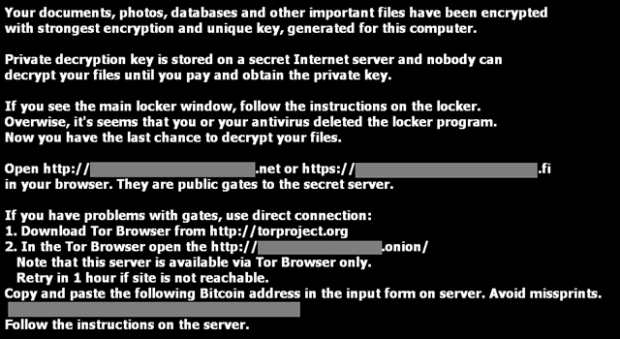.VVV file extension ransomware virus removal
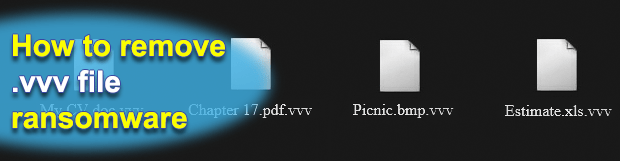
It takes a few swift, imperceptible steps for the TeslaCrypt ransom infection to intrude on a computer system, but it’s an extremely nontrivial task to make the encrypted data accessible again afterwards. This ransomware, which can as well be manifested under the name of CryptoLocker or CryptoWall, appends the captured files with .vvv extension, drops “how_recover_*.txt” and .html notes, and ultimately extorts a payment of 1.5 Bitcoins for the information to be restored.
Above is a brief overview of what this aggressive trojan does, but there are a lot more tech-level details of its activity that aren’t visible to the naked eye. Since TeslaCrypt has emerged back in March 2015, its authors have been using compromised websites for rerouting the would-be victims to a page that hosts the exploit kit known as Angler. This technique greatly reduces one’s chance for preventing the assault, because all stages of such a workflow are obfuscated from the user and the antimalware tools running on the PC. One minor security hole or software vulnerability is enough for the ransomware routine to be executed in these circumstances, so the targeted person has to sort out the bad effects rather than keep the compromise from happening.
This file encrypting virus, once executed, creates several entries in the AppData\Roaming directory, in particular log.html, key.dat, and the EXE process name that varies from system to system. It scans all hard drive sectors, checking the data on them against a hard-coded list of extensions that reflect the most popular file formats. The AES (Advanced Encryption Standard) algorithm is then leveraged to encode the detected objects, which means the victim’s personal information becomes inaccessible. Also, these files get the “.vvv” extension assigned to them, so it isn’t hard to tell where they are on the HDD. The crypto job is followed by the above-mentioned “how_recover_*” TXT and HTML files appearing on the Desktop and in folders with the data, where * stands for a string of 9 random characters. These are ransom-related documents that explain what’s going on as viewed by the fraudsters, and advise the victim on payment options.
The affected user’s desktop may be changed to a message like the one provided above. It says that for the private decryption key to be obtained, the person needs to submit a certain amount of money in Bitcoins via a dedicated server that’s protected by Tor (The Onion Router) connection. The alert message contains all the links pointing to these pages. There is a 96-hour deadline for the payment, and in the event the user does nothing during this time, the sum will increase.
A part of TeslaCrypt’s operation on a specific machine is the disabling of such processes as cmd, regedit, msconfig, and taskmgr. These changes make it harder to locate and eradicate the malware components. In this case, however, removing the threat itself will not revert the file tweaking. However, in order to try getting around the encryption and recover the hijacked information, the malicious code must be terminated so that it doesn’t interfere with the troubleshooting. If you’re infected with this sample, do not fail to give the tips below a shot before doing what the criminals ask, which hopefully won’t be the case.
Table of Contents
.VVV extension automatic removal
Extermination of this ransomware can be efficiently accomplished with reliable security software. Sticking to the automatic cleanup technique ensures that all components of the infection get thoroughly wiped from your system.
1. Download recommended security utility and get your PC checked for malicious objects by selecting the Start Computer Scan option
2. The scan will come up with a list of detected items. Click Fix Threats to get the ransomware and related infections removed from your system. Completing this phase of the cleanup process is most likely to lead to complete eradication of the plague proper. Now you are facing a bigger challenge – try and get your data back.
Methods to restore files encrypted by .VVV extension
Workaround 1: Use file recovery software
It’s important to know that the .VVV extension creates copies of your files and encrypts them. In the meanwhile, the original files get deleted. There are applications out there that can restore the removed data. You can utilize tools like Stellar Data Recovery for this purpose. The newest version of the extension under consideration tends to apply secure deletion with several overwrites, but in any case this method is worth a try.
Download Stellar Data Recovery Professional
Workaround 2: Make use of backups
First and foremost, this is a great way of recovering your files. It’s only applicable, though, if you have been backing up the information stored on your machine. If so, do not fail to benefit from your forethought.
Workaround 3: Use Shadow Volume Copies
In case you didn’t know, the operating system creates so-called Shadow Volume Copies of every file as long as System Restore is activated on the computer. As restore points are created at specified intervals, snapshots of files as they appear at that moment are generated as well. Be advised this method does not ensure the recovery of the latest versions of your files. It’s certainly worth a shot though. This workflow is doable in two ways: manually and through the use of an automatic solution. Let’s first take a look at the manual process.
-
Use the Previous Versions feature
The Windows OS provides a built-in option of recovering previous versions of files. It can also be applied to folders. Just right-click on a file or folder, select Properties and hit the tab named Previous Versions. Within the versions area, you will see the list of backed up copies of the file / folder, with the respective time and date indication. Select the latest entry and click Copy if you wish to restore the object to a new location that you can specify. If you click the Restore button, the item will be restored to its original location.

-
Apply Shadow Explorer tool
This workflow allows restoring previous versions of files and folders in an automatic mode rather than by hand. To do this, download and install the Shadow Explorer application. After you run it, select the drive name and the date that the file versions were created. Right-click on the folder or file of interest and select the Export option. Then simply specify the location to which the data should be restored.

Verify whether .VVV extension has been completely removed
Again, file removal alone does not lead to the decryption of your personal files. The data restore methods highlighted above may or may not do the trick, but the ransomware itself does not belong inside your computer. Incidentally, it often comes with other extension, which is why it definitely makes sense to repeatedly scan the system with automatic security software in order to make sure no harmful remnants of this extension and associated threats are left inside Windows Registry and other locations.
Posted in: KnowledgeBase
Leave a Comment (0) ↓