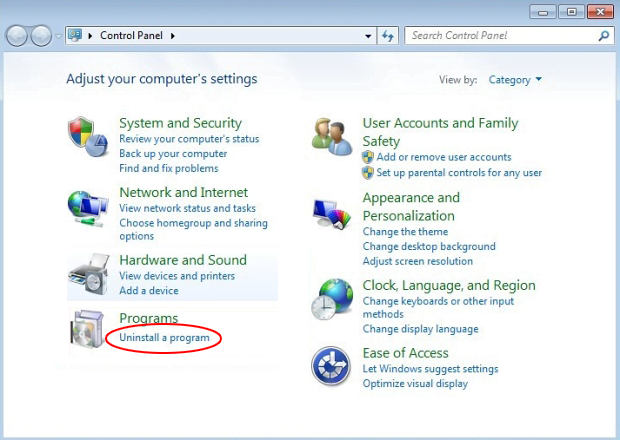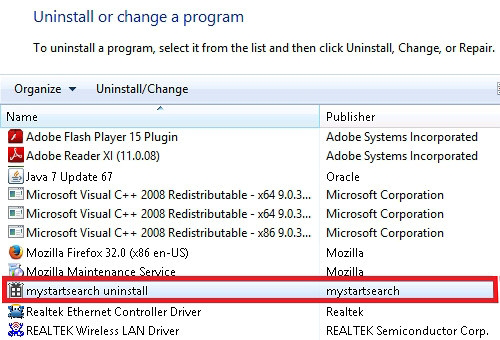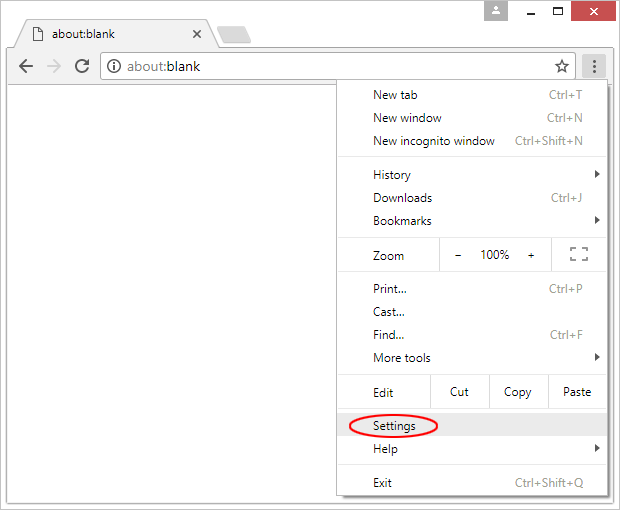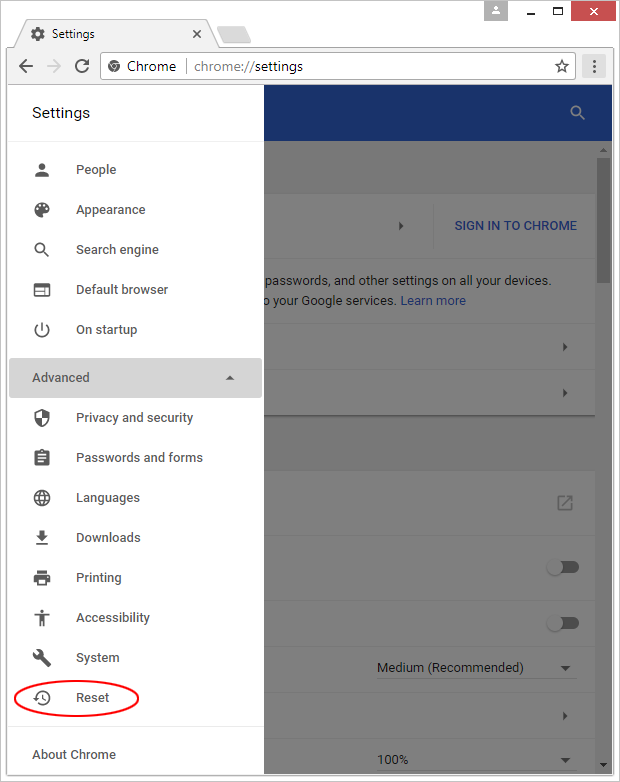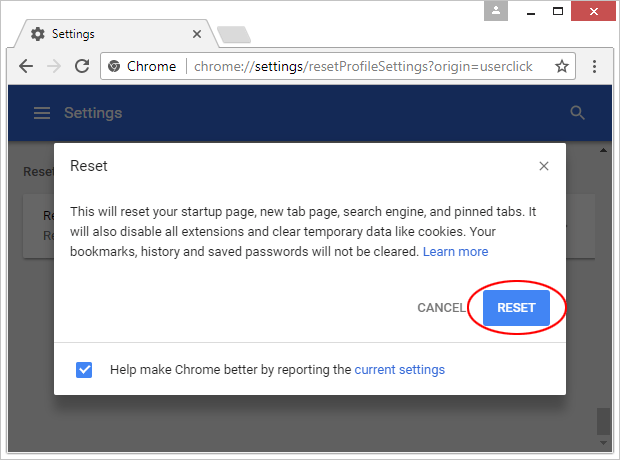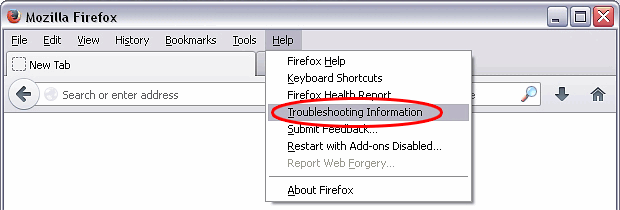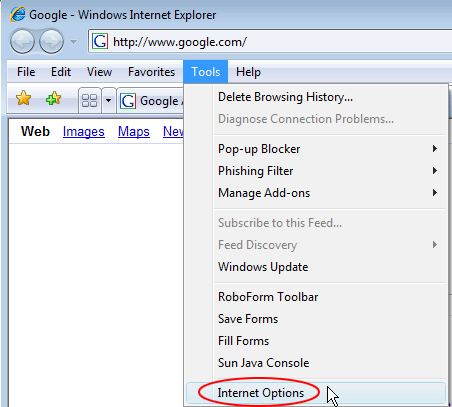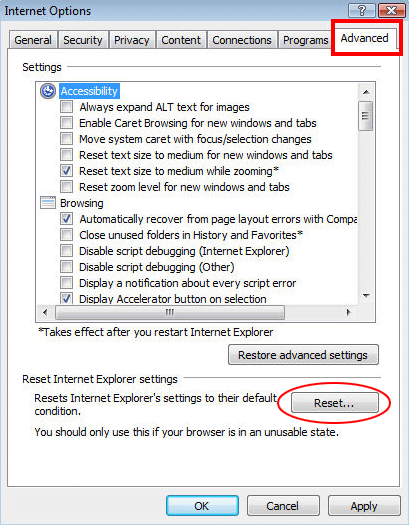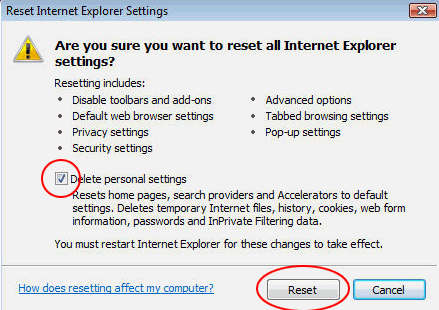Torrents Time plugin removal in Chrome, Firefox and IE

With the browser plugin called Torrents Time, computer users are able to stream torrents right inside their browser. This lightweight applet supports both Windows and Mac OS X, and it’s compatible with Mozilla Firefox, Google Chrome, Internet Explorer and Safari. On the one hand, people no longer have to install the client proper, which is on the plus side of the matter. On the other hand, the plugin in question was found to cause privacy concerns and security issues.
A major portion of expert discussion and criticism regarding Torrents Time commenced as The Pirate Bay and KickassTorrents file sharing resources integrated this feature into their websites. While the idea is quite commendable and seems to be all convenience to end users, a number of discovered facts makes the community argue over nuances of the implementation. First off, it turned out that the software abuses the cross-origin resource sharing (CORS) technology. This means that arbitrary content can be promoted in a fashion that’s not explicit. Users therefore run the risk of downloading malicious code from third-party domains, which is potentially quite a sneaky vector of compromise.
Another concern is that the sites whose administrators choose to host Torrents Time become exposed to cross-site scripting (XSS) vulnerability. Consequently, it’s a piece of cake for cybercriminals to push drive-by downloads. Given the popularity of The Pirate Bay and suchlike resources, malware can be executed on users’ PCs on a large scale. To top it off, the plugin originally could start torrents without the customer’s awareness and authorization. The product’s developers, however, now claim to have addressed this bug, stating that any such session can only be triggered upon user approval.
Making the CPU usage on a computer increase haphazardly is another probable side effect of running the Torrents Time plugin. The machine may slow down to a crawl or crash because of the resource hog. Also, any tech-savvy offenders won’t find it hard to redirect users to random web pages. Furthermore, the built-in virtual private network tool is a mixed blessing. It is allegedly intended to secure customers’ anonymity. The security industry, however, has known incidents where the high privileges gained on computers through VPNs were used for serving unwanted advertisements across visited sites. All in all, the general concept behind Torrents Time is interesting to a large user base, but the implementation leaves a lot to be desired at this point. Before the critical bug fixes have been rolled out, it’s recommended to uninstall this plugin otherwise things may get out of hand as far as security is concerned.
Table of Contents
Torrents Time plugin automatic removal
The extermination of Torrents Time plugin can be efficiently accomplished with reliable security software. Sticking to the automatic cleanup technique ensures that all components of the infection get thoroughly wiped out from your system.
1. Download recommended security utility and get your PC checked for malicious objects by selecting the Start Computer Scan option
Download Torrents Time remover
2. The scan will come up with a list of detected items. Click Fix Threats to get the plugin removed from your system. Completing this phase of the cleanup process is most likely to lead to complete eradication of the infection. However, it might be a good idea to consider ascertaining the plugin is gone for good.
Remove Torrents Time plugin using Control Panel
- Open Control Panel. On Windows XP / Windows 8, go to Add or Remove Programs. If your OS is Windows Vista / Windows 7 / Windows 10, choose Uninstall a program

- Look down the list and locate an app that appears fishy. Click the Uninstall/Change (Change/Remove) option to get the intruder removed if spotted

Torrents Time plugin removal by resetting the affected browser
Please take into consideration that as effective as it is, the procedure of restoring browser defaults will lead to the loss of personalized settings such as saved passwords, bookmarks, browsing history, cookies, etc. In case you are not certain this outcome is suitable despite its obvious efficiency, it’s advised to follow the automatic removal method described in one of the previous sections of this tutorial.
Reset Google Chrome
- Click on the Chrome menu icon and select Settings

- Locate the Advanced option under Settings and click on it to expand the menu. Then, pick the Reset button at the bottom

- When a new screen appears, hit Reset once again

- Chrome will now display a confirmation dialog box listing the types of data that will be lost if you proceed. Read the message carefully and, if you’re sure, click Reset

Reset Mozilla Firefox
- Click on Help menu and select Troubleshooting Information from the drop-down list, or type about:support in the URL field

- On the Troubleshooting Information screen, click Refresh Firefox option and confirm the procedure on another dialog

Reset Internet Explorer
- In IE, go to Tools and select Internet Options from the list

- Hit the Advanced tab and click on the Reset option

- IE will now display Reset Internet Explorer Settings box, where you should put a checkmark next to Delete personal settings option and click Reset at the bottom

Verify whether Torrents Time plugin has been completely removed
For certainty’s sake, it’s advised to repeatedly run a scan with the automatic security software in order to make sure no harmful remnants of this plugin are left inside Windows Registry and other operating system locations.
Posted in: KnowledgeBase
Leave a Comment (0) ↓