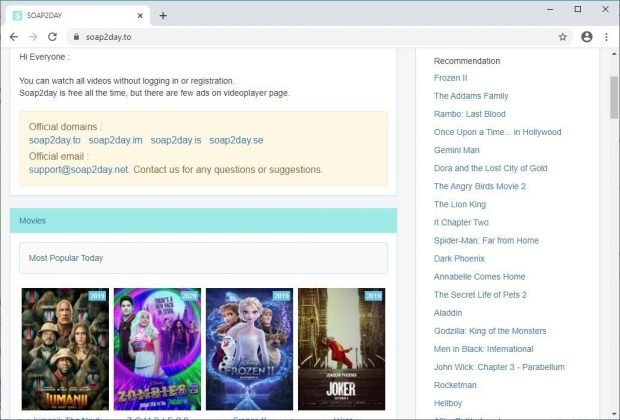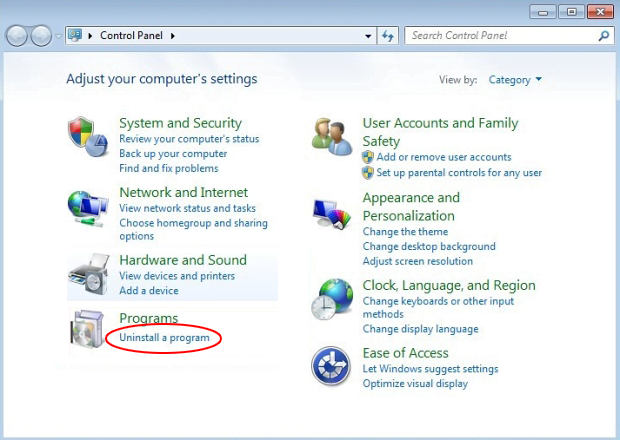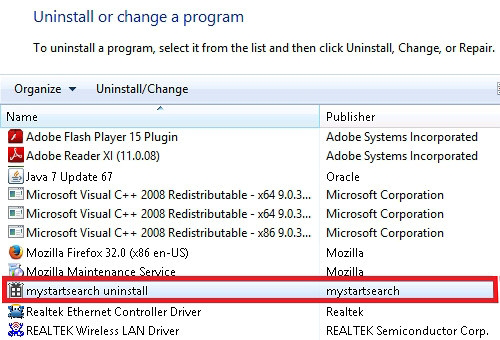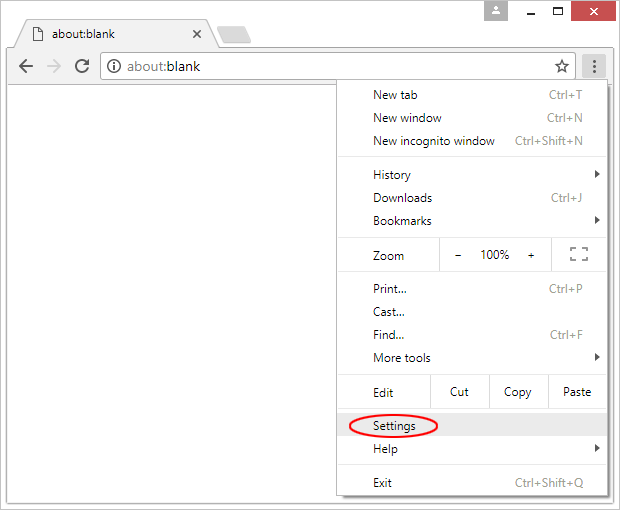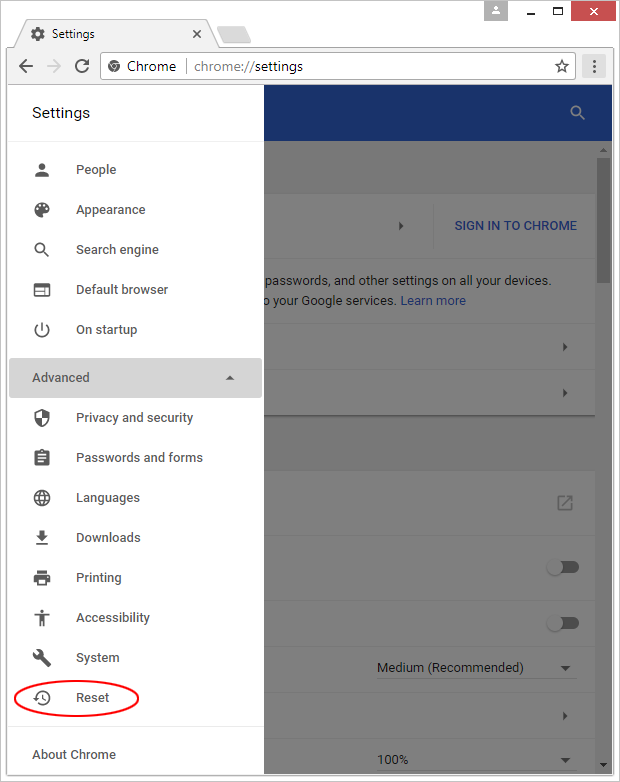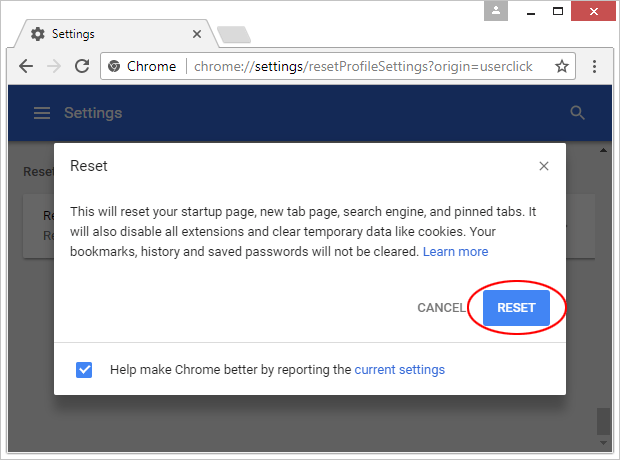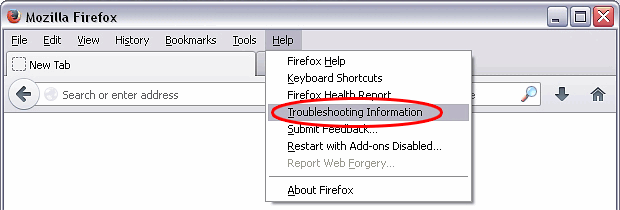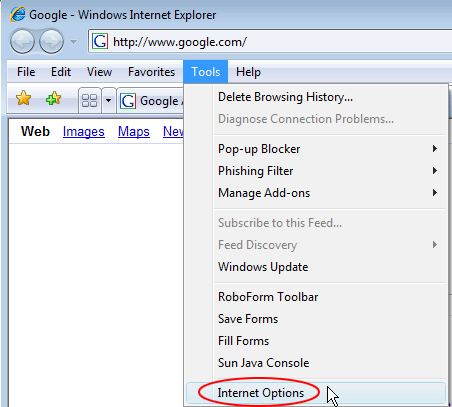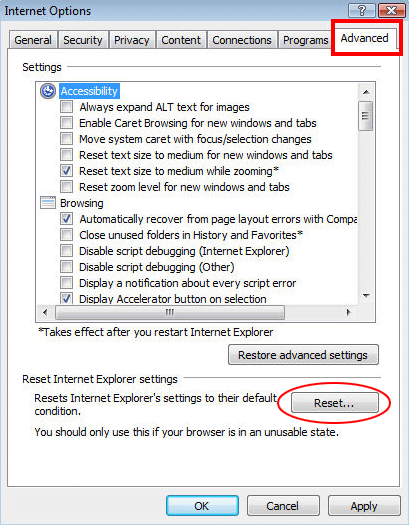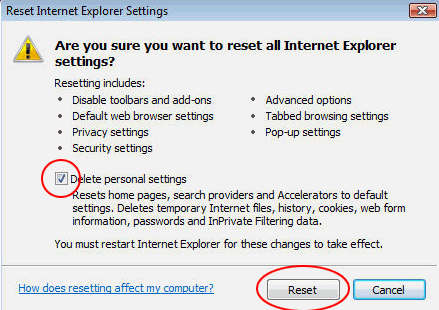How to remove Soap2Day virus in Chrome, Firefox, IE
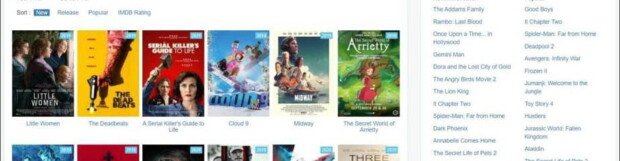
Freebies are awesome, aren’t they? True, but when interacting with some Internet resources that promise the moon and don’t charge a penny, users are better off learning to separate the wheat from the chaff. The free streaming portal Soap2Day might appear to carry through with its claims, but upon closer inspection, it doesn’t look as safe as most fans think it is. The article you are about to read takes a dive into this controversy.
Table of Contents
What is the Soap2Day virus?
They say there’s no such thing as a free lunch. If an online service looks too good to be true, then it’s a good idea to look for a pitfall and question its security and ethical side. In the case of Soap2Day, there are a few concerns that should encourage users to treat it with a reasonable degree of paranoia. But first things first, let’s see what this portal is supposed to do. It is marketed as a free streaming video service whose catalog spans hundreds of movies and TV shows. At this point, the materials on Soap2Day are readily available for anyone to watch without even having to sign up and log in. What’s the catch? Well, there has to be a means of monetization for the proprietors otherwise keeping such a portal up and running would hardly make any sense. One word says it all – ads. This is an obvious commercial implication behind an initiative like that, and it’s nothing new in the Internet terrain.
Whereas sponsored information interrupting a viewer’s experience once in a while is something everyone is accustomed to, the types of these adverts vary. Most of them are benign and actually help Soap2Day authors make a living, but some are clearly in the shady area. When trying to get these ads out of the way, users run the risk of clicking beyond the X button and being redirected to a malicious web page. One of the adverse scenarios is when the landing site turns out to be a tech support scam telling the unwitting visitor that their computer is infested with different kinds of viruses and performance problems. The goal is to dupe the user into resorting to pseudo assistance that entails remote access to the device and a fee for fixing issues that aren’t there. One more situation is about a drive-by download executed in the background to deposit malware onto the machine. Yet another dodgy outcome involves phishing hoaxes via fake a login form trying to wheedle out the victim’s personal information, including credit card details and authentication data.
Even in the case of a harmless ad being served on one of domains under this service’s umbrella (Soap2Day.to, Soap2Day.se, Soap2Day.is, or Soap2Day.im), there is a serious concern that raises a red flag. These advertisements are aligned with what the user has been doing online lately. The only thing this can possibly mean is that the site has stored tracking cookies that stand out from the crowd because they peek into one’s web activities the regular cookies won’t surveil. The intrusive “reconnaissance” gist of Soap2Day in this regard is a giveaway that should make users think twice before accessing the resource.
At the end of the day, aficionados of soap operas and other categories of videos may find themselves trapped in a privacy encroachment loop and repeated malware distribution attempts, let alone the fact that the service in question hosts pirated content and maneuvers its way around legal restrictions. If you have used Soap2Day recently and your computer is running slower than usual or the browser is being redirected to unwanted sites, then it’s high time you checked your system for malicious code that could have tiptoed into it behind your back.
Soap2Day malware automatic removal
The extermination of Soap2Day malware can be efficiently accomplished with reliable security software. Sticking to the automatic cleanup technique ensures that all components of the infection get thoroughly wiped out from your system.
1. Download recommended security utility and get your PC checked for malicious objects by selecting the Start Computer Scan option
2. The scan will come up with a list of detected items. Click Fix Threats to get the malware removed from your system. Completing this phase of the cleanup process is most likely to lead to complete eradication of the infection. However, it might be a good idea to consider ascertaining the malware is gone for good.
Remove Soap2Day malware using Control Panel
- Open Control Panel. On Windows XP / Windows 8, go to Add or Remove Programs. If your OS is Windows Vista / Windows 7 / Windows 10, choose Uninstall a program

- Look down the list and locate an app that appears fishy. Click the Uninstall/Change (Change/Remove) option to get the intruder removed if spotted

Soap2Day malware removal by resetting the affected browser
Please take into consideration that as effective as it is, the procedure of restoring browser defaults will lead to the loss of personalized settings such as saved passwords, bookmarks, browsing history, cookies, etc. In case you are not certain this outcome is suitable despite its obvious efficiency, it’s advised to follow the automatic removal method described in one of the previous sections of this tutorial.
Reset Google Chrome
- Click on the Chrome menu icon and select Settings

- Locate the Advanced option under Settings and click on it to expand the menu. Then, pick the Reset button at the bottom

- When a new screen appears, hit Reset once again

- Chrome will now display a confirmation dialog box listing the types of data that will be lost if you proceed. Read the message carefully and, if you’re sure, click Reset

Reset Mozilla Firefox
- Click on Help menu and select Troubleshooting Information from the drop-down list, or type about:support in the URL field

- On the Troubleshooting Information screen, click Refresh Firefox option and confirm the procedure on another dialog

Reset Internet Explorer
- In IE, go to Tools and select Internet Options from the list

- Hit the Advanced tab and click on the Reset option

- IE will now display Reset Internet Explorer Settings box, where you should put a checkmark next to Delete personal settings option and click Reset at the bottom

Verify whether Soap2Day malware has been completely removed
For certainty’s sake, it’s advised to repeatedly run a scan with the automatic security software in order to make sure no harmful remnants of this malware are left inside Windows Registry and other operating system locations.
Posted in: KnowledgeBase
Leave a Comment (0) ↓