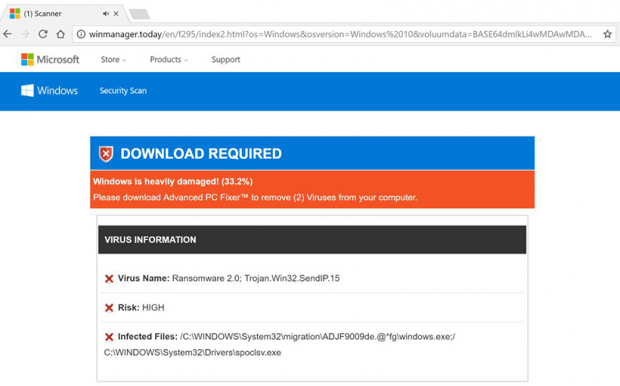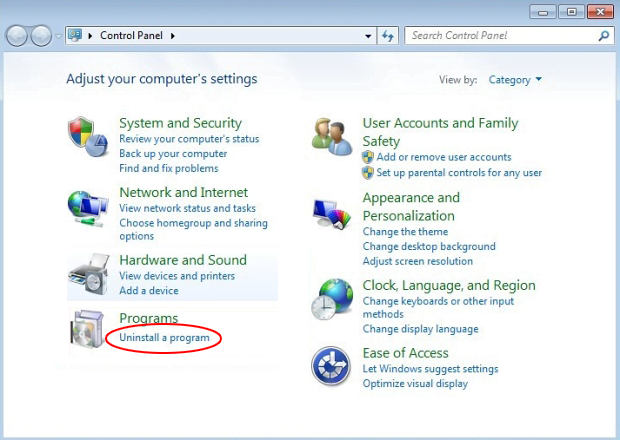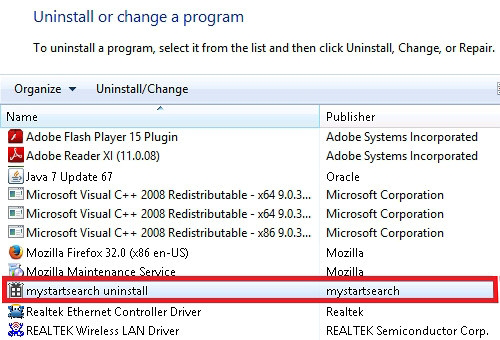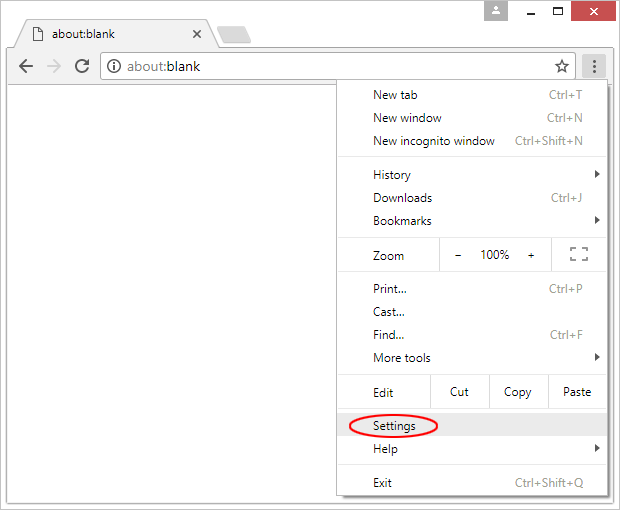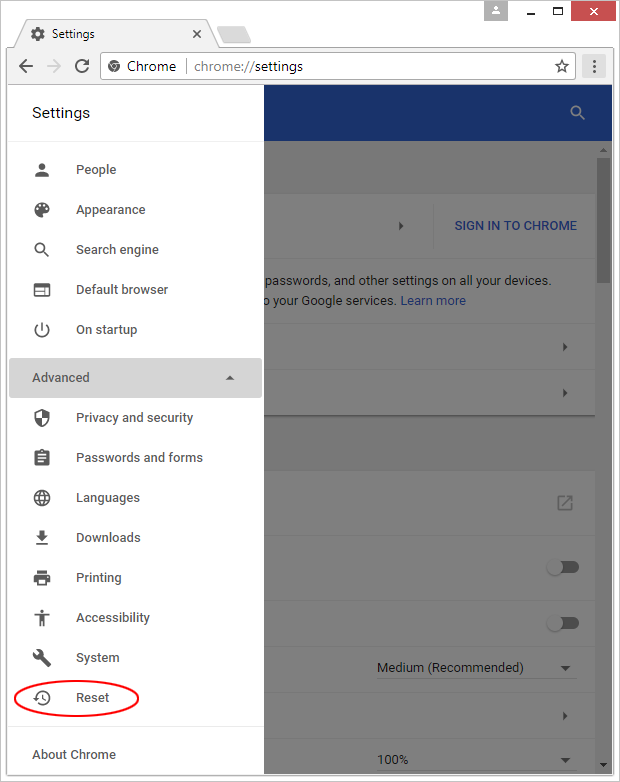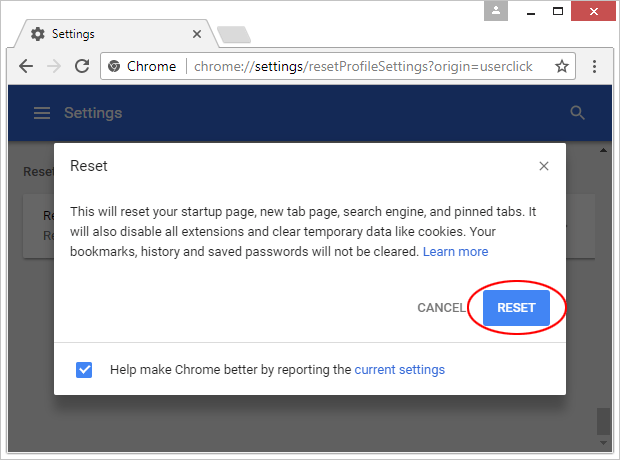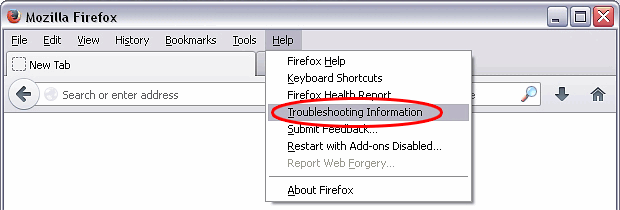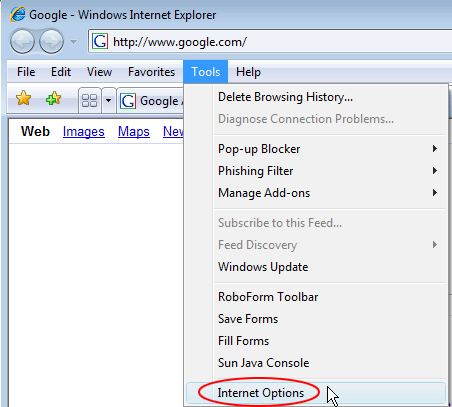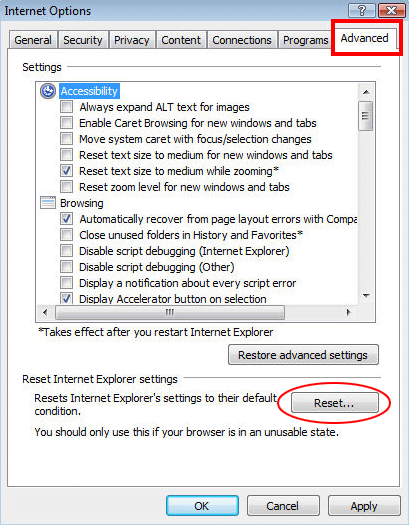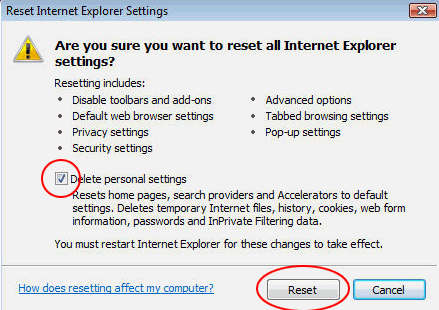Get rid of Ransomware 2.0; Trojan.Win32.SendIP.15 scam redirects
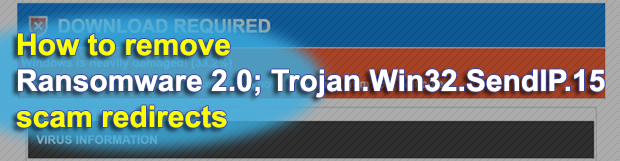
In theory, browser hijacking and social engineering are two standalone vectors of manipulating computer users into paying for something they don’t need. In practice, these two techniques are very often used in tandem and make a really toxic combo. The latter applies to the tech support scam revolving around pseudo infection with Ransomware 2.0; Trojan.Win32.SendIP.15 malware.
Table of Contents
What is the Ransomware 2.0; Trojan.Win32.SendIP.15 scam?
When a web page suddenly pops up in your browser and states that Ransomware 2.0; Trojan.Win32.SendIP.15 infections have been detected on your computer, do not rush into doing what it prompts you to. This combination of virus names has been used solely to intimidate users into thinking they have serious security problems while in fact they are confronted with an intricate tech support fraud. In other words, cybercriminals use the above terms as part of a scare tactic that pursues the goal of making people download a piece of software they do not need at all. The junk program being pushed this way is called Advanced PC Fixer.
Whereas the detection of Ransomware 2.0; Trojan.Win32.SendIP.15 is definitely a false positive, the threat actors leverage a real malware sample for this particular scam to thrive, so the predicament is a loop in a way. What they need is make sure that he victim’s web browser keeps sending him or her to a deceptive landing page. To this end, the scammers harness a PUP (potentially unwanted program) in the form of a persistent browser add-on that recurrently triggers web traffic redirects. This page imitates Microsoft Support quite credibly. A big giveaway, though, is the rogue URL that you will see. It can be winmanager.today or some other non-Microsoft website. So, that’s a red flag to look out for. The misleading page contains the following text,
DOWNLOAD REQUIRED
Windows is heavily damaged! (33.2%)
Please download Advanced PC Fixer™ to remove (2) viruses from your computer.VIRUS INFORMATION
Virus Name: Ransomware 2.0; Trojan.Win32.SendIP.15
Risk: HIGH
Infected Files: /C:\WINDOWS\System32\migration\ADJF9009de.@*fg\windows.exe;
/C:\WINDOWS\System32\Drivers\spoclsv.exe
The alert looks fairly true-to-life, therefore no wonder many users get on the hook and follow the malicious recommendation. By clicking on the button for the imposed download, you run the risk of catching a fake antispyware program that will deploy yet another brainwashing campaign on your machine. The Advanced PC Fixer culprit will get automatically configured to run at boot time. It will display annoying counterfeit system scan reports along with error messages in an attempt to dupe you into thinking the machine is badly acting up. The final objective is to persuade you to purchase the licensed copy of the junk utility. Ultimately, the Ransomware 2.0; Trojan.Win32.SendIP.15 scam popups may result in further computer contamination, so it is recommended to stop the attack in its tracks before it grows into a more serious issue.
Ransomware 2.0; Trojan.Win32.SendIP.15 hijacker automatic removal
The extermination of Ransomware 2.0; Trojan.Win32.SendIP.15 popup can be efficiently accomplished with reliable security software. Sticking to the automatic cleanup technique ensures that all components of the infection get thoroughly wiped out from your system.
1. Download recommended security utility and get your PC checked for malicious objects by selecting the Start Computer Scan option
Download Ransomware 2.0; Trojan.Win32.SendIP.15 remover
2. The scan will come up with a list of detected items. Click Fix Threats to get the redirect removed from your system. Completing this phase of the cleanup process is most likely to lead to complete eradication of the infection. However, it might be a good idea to consider ascertaining the scam is gone for good.
Remove Ransomware 2.0; Trojan.Win32.SendIP.15 hijacker using Control Panel
- Open Control Panel. On Windows XP / Windows 8, go to Add or Remove Programs. If your OS is Windows Vista / Windows 7 / Windows 10, choose Uninstall a program

- Look down the list and locate an app that appears fishy. Click the Uninstall/Change (Change/Remove) option to get the intruder removed if spotted

Ransomware 2.0; Trojan.Win32.SendIP.15 hijacker removal by resetting the affected browser
Please take into consideration that as effective as it is, the procedure of restoring browser defaults will lead to the loss of personalized settings such as saved passwords, bookmarks, browsing history, cookies, etc. In case you are not certain this outcome is suitable despite its obvious efficiency, it’s advised to follow the automatic removal method described in one of the previous sections of this tutorial.
Reset Google Chrome
- Click on the Chrome menu icon and select Settings

- Locate the Advanced option under Settings and click on it to expand the menu. Then, pick the Reset button at the bottom

- When a new screen appears, hit Reset once again

- Chrome will now display a confirmation dialog box listing the types of data that will be lost if you proceed. Read the message carefully and, if you’re sure, click Reset

Reset Mozilla Firefox
- Click on Help menu and select Troubleshooting Information from the drop-down list, or type about:support in the URL field

- On the Troubleshooting Information screen, click Refresh Firefox option and confirm the procedure on another dialog

Reset Internet Explorer
- In IE, go to Tools and select Internet Options from the list

- Hit the Advanced tab and click on the Reset option

- IE will now display Reset Internet Explorer Settings box, where you should put a checkmark next to Delete personal settings option and click Reset at the bottom

Verify whether Ransomware 2.0; Trojan.Win32.SendIP.15 hijacker has been completely removed
For certainty’s sake, it’s advised to repeatedly run a scan with the automatic security software in order to make sure no harmful remnants of this popup are left inside Windows Registry and other operating system locations.
Posted in: KnowledgeBase
Leave a Comment (0) ↓