Merry_I_love_you_bruce ransomware removal and .merry files decryptor
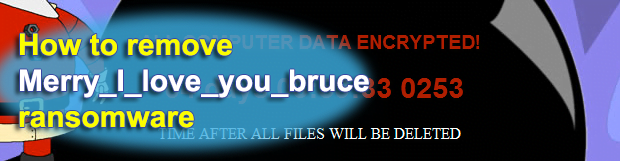
Ever since the ransomware called Merry X-Mas emerged, which was around last New Year, security analysts didn’t anticipate the campaign to last. No wonder, the Christmas theme comes and goes. But as it turned out, the infection is still alive and kicking as of now. Moreover, its latest mutation has led to the onset of a variant that leaves a ransom note called Merry_I_love_you_bruce.hta and uses the .merry extension to stain every encrypted file.
Table of Contents
What is the Merry_I_love_you_bruce ransomware?
Merry_I_love_you_bruce denotes a common way that the infected Windows users and researchers refer to the newest iteration of the Merry X-Mas ransomware. This variant has been around for the last few days, with the distribution scope outperforming that of most of the currently prevalent strains of malicious data-encrypting programs. This particular sample is highly toxic for any system it ends up on. Not only does it deny accessibility of one’s personal files, but it also arrives with abominable company. The concomitant threat is called Diamond Fox, or Gorynych. This malware can harvest a victim’s passwords entered in a browser, facilitate remote access to their machine and make it a bot for distributed denial-of-service attacks. The opportunistic infection, however, tends to run in the background, so chances are the victim will have no clue it’s inside until they scan their system with an effective antimalware suite.
Although the side effect about the Diamond Fox virus is certainly alarming, still the main hurdle that the victims are confronted with is that they are unable to open or edit their files anymore. Having infiltrated a computer, the Merry_I_love_you_bruce ransomware scours all local drives for popular types of data. Then, it scrambles the inner data structure of the documents, photos, videos and other entities that may be valuable for the user. To this end, it applies a cryptographic algorithm that makes a high-entropy secret key the sole prerequisite of decryption. In other words, the distorted files with the .merry extension are off limits unless the user has the unique key at their disposal. That’s the whole point of the extortion – the cybercrooks try to sell the mandatory recovery information for a certain amount of money.
That’s where the Merry_I_love_you_bruce.hta application steps in. The ransomware adds the appropriate icons to all the directories with encrypted files in them. Furthermore, it forces the OS to open the warning interface, so the victim will definitely know what’s going on. The window contains an “All computer data encrypted” warning message and provides instructions to proceed with the unencrypt routine. It also renders a ticking timer script so that the infected person is aware how much longer the criminals’ offer for buyout is valid. The deadline will usually be set to a couple of days.
In order to reach the threat actors, victims are supposed to use contact details indicated in the ransom note. These include an email address comodosec@yandex.com and a Telegram ID @comodosecurity. Having sent a message to one of these, the user will get more detailed instructions in response, including the size of the ransom and the Bitcoin address to submit it to. Fortunately, the ransom may not be imperative for restoring data encrypted by the Merry_I_love_you_bruce ransomware. The section below will walk you through an alternative way to go about this infection.
Merry_I_love_you_bruce ransomware automatic removal
Extermination of this ransomware can be efficiently accomplished with reliable security software. Sticking to the automatic cleanup technique ensures that all components of the infection get thoroughly wiped from your system.
1. Download recommended security utility and get your PC checked for malicious objects by selecting the Start Computer Scan option
Download Merry_I_love_you_bruce ransomware remover
2. The scan will come up with a list of detected items. Click Fix Threats to get the ransomware and related infections removed from your system. Completing this phase of the cleanup process is most likely to lead to complete eradication of the plague proper. Now you are facing a bigger challenge – try and get your data back.
Methods to restore files encrypted by Merry_I_love_you_bruce ransomware
Workaround 1: Use file recovery software
It’s important to know that the Merry_I_love_you_bruce ransomware creates copies of your files and encrypts them. In the meanwhile, the original files get deleted. There are applications out there that can restore the removed data. You can utilize tools like Stellar Data Recovery for this purpose. The newest version of the ransomware under consideration tends to apply secure deletion with several overwrites, but in any case this method is worth a try.
Download Stellar Data Recovery Professional
Workaround 2: Make use of backups
First and foremost, this is a great way of recovering your files. It’s only applicable, though, if you have been backing up the information stored on your machine. If so, do not fail to benefit from your forethought.
Workaround 3: Use Shadow Volume Copies
In case you didn’t know, the operating system creates so-called Shadow Volume Copies of every file as long as System Restore is activated on the computer. As restore points are created at specified intervals, snapshots of files as they appear at that moment are generated as well. Be advised this method does not ensure the recovery of the latest versions of your files. It’s certainly worth a shot though. This workflow is doable in two ways: manually and through the use of an automatic solution. Let’s first take a look at the manual process.
-
Use the Previous Versions feature
The Windows OS provides a built-in option of recovering previous versions of files. It can also be applied to folders. Just right-click on a file or folder, select Properties and hit the tab named Previous Versions. Within the versions area, you will see the list of backed up copies of the file / folder, with the respective time and date indication. Select the latest entry and click Copy if you wish to restore the object to a new location that you can specify. If you click the Restore button, the item will be restored to its original location.

-
Apply Shadow Explorer tool
This workflow allows restoring previous versions of files and folders in an automatic mode rather than by hand. To do this, download and install the Shadow Explorer application. After you run it, select the drive name and the date that the file versions were created. Right-click on the folder or file of interest and select the Export option. Then simply specify the location to which the data should be restored.

Verify whether Merry_I_love_you_bruce ransomware has been completely removed
Again, ransomware removal alone does not lead to the decryption of your personal files. The data restore methods highlighted above may or may not do the trick, but the ransomware itself does not belong inside your computer. Incidentally, it often comes with other ransomware, which is why it definitely makes sense to repeatedly scan the system with automatic security software in order to make sure no harmful remnants of this ransomware and associated threats are left inside Windows Registry and other locations.
Posted in: KnowledgeBase
Leave a Comment (0) ↓



