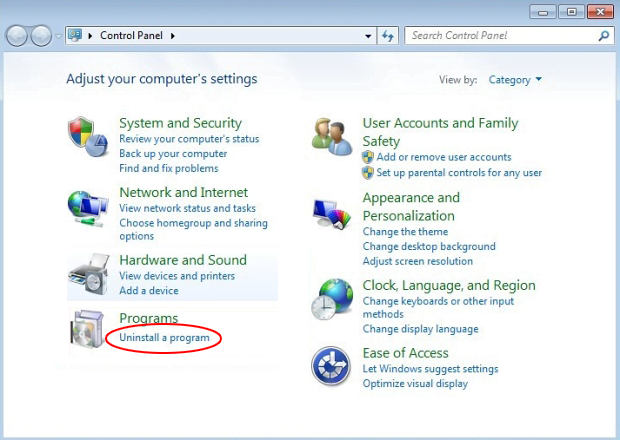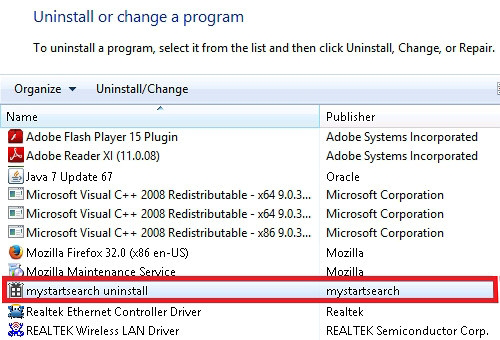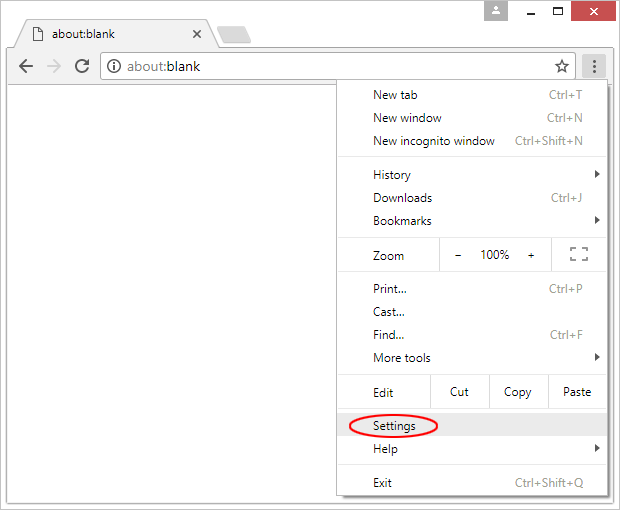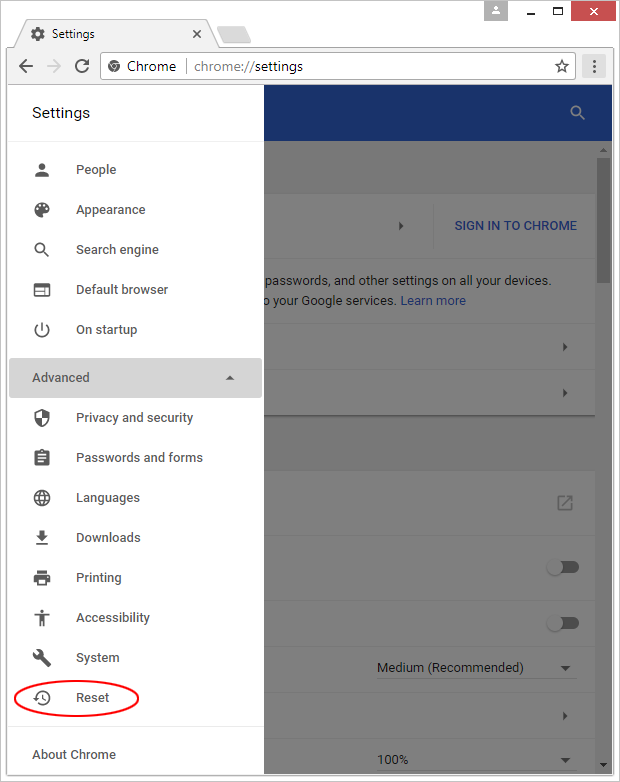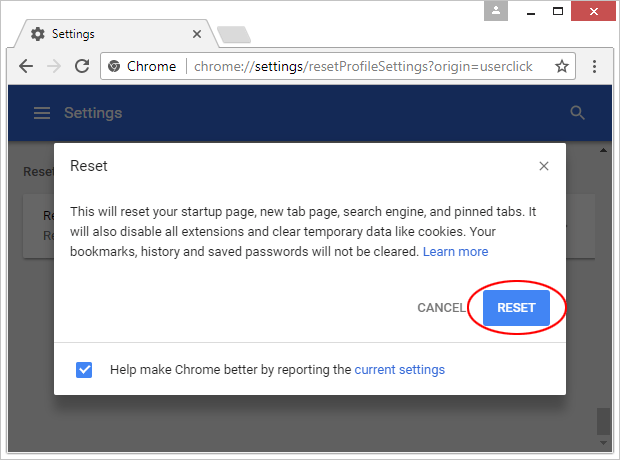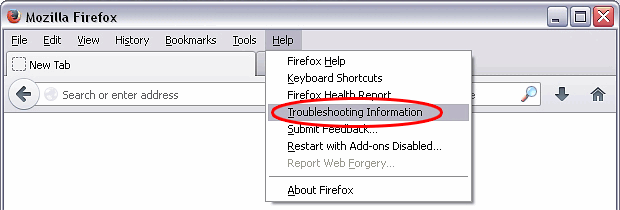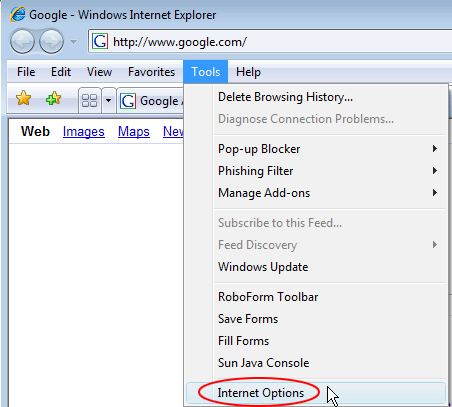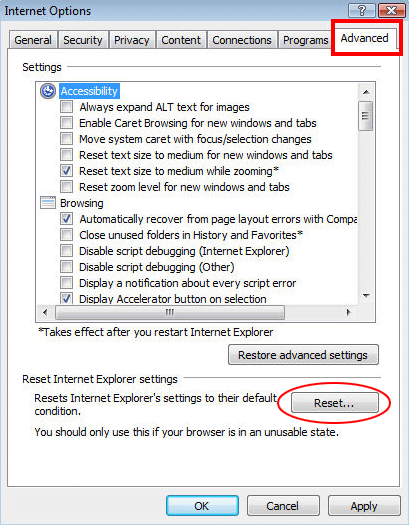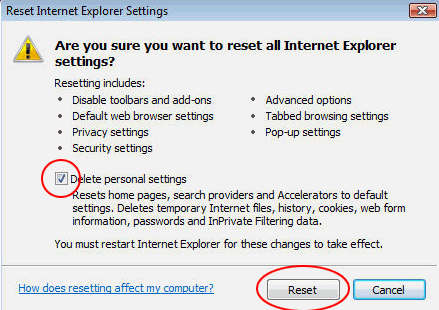Related Search by Innovate Direct virus ads removal

As innocuous as they mostly are, freeware applications may cause problems indirectly because computer users often install potentially unwanted programs (PUPs) along the way and don’t even know it. The app called Innovate Direct exercises this sort of a drive-by propagation, where its stub installer stealthily accompanies simplistic media players, file downloaders and the like. Once the compound setup has been completed, issues with ads all over browser pages are imminent.
Innovate Direct is one of many similar ad-serving products by SuperWeb LLC that target Windows users and offensively hijack web browsers of whoever ends up catching them. Said applet is fairly professionally crafted – too bad it pursues objectionable goals. A multi-browser feature allows the app to run and display sponsored content regardless of the victim’s preferences as to the vendor of their favorite online navigation solution. The adware acts over a malicious plugin deposited on browsers after the user inadvertently installs a package of utilities containing an unwelcome component. Most of the time, the payload is obfuscated through a notification in very fine print somewhere at the bottom of a setup client’s screen, therefore few users are lucky enough to notice it.
The PUP under analysis was found to leverage ActionScript so that it can embed random content into web pages on a computer. Therefore, as opposed to a non-infected browser that doesn’t display third party objects on any given site, an adware-stricken computer will act up by presenting ads on the exact same page. It’s like an additional virtual layer that criminals use to show adverts and thus push forward a pay-per-click or similar affiliate marketing campaign in an intrusive way. Innovate Direct ads henceforth become the infected user’s major headache. They appear on regular web pages, even ones that are not tailored for advertising at all. The victims will be constantly stumbling upon price comparisons for certain goods that they had previously looked up on the Internet. This, incidentally, denotes a serious side effect of the adware attack that consists the mining of personally identifiable online data, including web history and possibly even login credentials.
Ads by Innovate Direct will also be appearing in the form of popups, banners, freebies and various coupons on top of the actual website content. When the user visits search engines, ads will appear above relevant search results entries. Furthermore, Innovate Direct tends to hijack the preferred search engine and replaces it with searchinterneat-a.akamaihd.net, a well-known mediator domain heavily used in a lot of controversial web campaigns. It ultimately reroutes to Yahoo homepage stuffed with sponsored elements above the fold. Obviously, a nuisance such as Innovate Direct shouldn’t be tolerated.
Table of Contents
Innovate Direct ads automatic removal
The extermination of Innovate Direct adware can be efficiently accomplished with reliable security software. Sticking to the automatic cleanup technique ensures that all components of the infection get thoroughly wiped out from your system.
1. Download recommended security utility and get your PC checked for malicious objects by selecting the Start Computer Scan option
Download Innovate Direct remover
2. The scan will come up with a list of detected items. Click Fix Threats to get the ads removed from your system. Completing this phase of the cleanup process is most likely to lead to complete eradication of the infection. However, it might be a good idea to consider ascertaining the ads is gone for good.
Remove Innovate Direct ads using Control Panel
- Open Control Panel. On Windows XP / Windows 8, go to Add or Remove Programs. If your OS is Windows Vista / Windows 7 / Windows 10, choose Uninstall a program

- Look down the list and locate an app that appears fishy. Click the Uninstall/Change (Change/Remove) option to get the intruder removed if spotted

Innovate Direct ads removal by resetting the affected browser
Please take into consideration that as effective as it is, the procedure of restoring browser defaults will lead to the loss of personalized settings such as saved passwords, bookmarks, browsing history, cookies, etc. In case you are not certain this outcome is suitable despite its obvious efficiency, it’s advised to follow the automatic removal method described in one of the previous sections of this tutorial.
Reset Google Chrome
- Click on the Chrome menu icon and select Settings

- Locate the Advanced option under Settings and click on it to expand the menu. Then, pick the Reset button at the bottom

- When a new screen appears, hit Reset once again

- Chrome will now display a confirmation dialog box listing the types of data that will be lost if you proceed. Read the message carefully and, if you’re sure, click Reset

Reset Mozilla Firefox
- Click on Help menu and select Troubleshooting Information from the drop-down list, or type about:support in the URL field

- On the Troubleshooting Information screen, click Refresh Firefox option and confirm the procedure on another dialog

Reset Internet Explorer
- In IE, go to Tools and select Internet Options from the list

- Hit the Advanced tab and click on the Reset option

- IE will now display Reset Internet Explorer Settings box, where you should put a checkmark next to Delete personal settings option and click Reset at the bottom

Verify whether Innovate Direct ads has been completely removed
For certainty’s sake, it’s advised to repeatedly run a scan with the automatic security software in order to make sure no harmful remnants of this adware are left inside Windows Registry and other operating system locations.
Posted in: KnowledgeBase
Leave a Comment (0) ↓