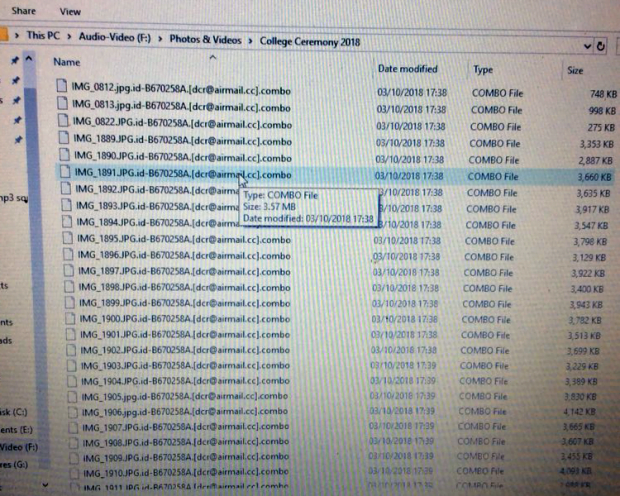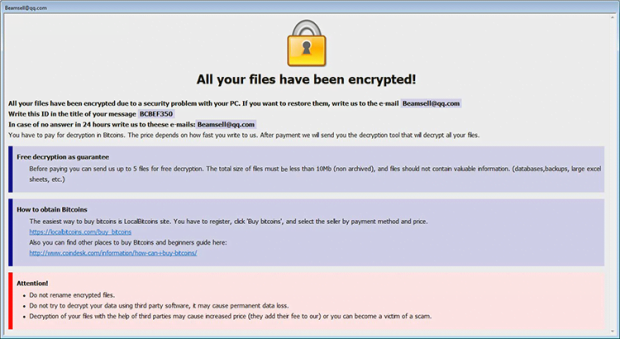How to decrypt .combo ransomware
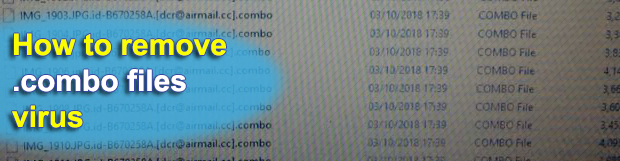
The present-day flourishing of crypto ransomware isn’t necessarily a security software problem. It’s also a human problem, because most of these attacks get through after the user opens a toxic spam attachment or as a result of poor authentication practices. This holds true for the .combo files version of the Dharma ransomware, which spreads via inappropriately safeguarded remote desktop services.
Table of Contents
What is the .combo files virus?
Windows users who have discovered that their personal files got the .combo extension all of a sudden should know that this isn’t just someone’s file renaming prank that can be undone by editing filenames. Instead, it’s a warning signal that designates an aggressive ransomware attack. The specific file-encrypting infection that does this is referred to as Dharma, or CrySiS. This viral species has been running rampant over the past few months, and cybersecurity analysts have yet to come with a cure for it. One of its latest iterations gave rise to a variant that encrypts a victim’s important data and stains all the hostage items with the above-mentioned .combo string. This suffix is prepended with the infected user’s unique ID, plus the attacker’s email address in brackets. So, after an arbitrary object named IMG.jpg undergoes the pest’s adverse impact, it will turn into something like IMG.jpg.id-B520986A.[dcr@airmail.cc].combo. It’s hard to overlook such a transformation, isn’t it? If this is the case, the incursion has already gone all the way and there isn’t much good news for the targeted person.
The well-established workflow of the Dharma ransomware raid also involves the onset of ransom notes on the infected host. There are two types of these messages. One is more prominent as it’s an HTA file automatically displayed once the attack has been completed. It says, “All your files have been encrypted” and blames it on a “security problem with your PC” for some reason. This edition covers the essentials of data recovery, instructing the user to send an email to the crooks’ email address and indicate their personal ID in it. Up to five files can supposedly be decrypted for free as guarantee that the recovery actually works – the rescue note includes a list of restrictions regarding these items, such as their size of less than 10MB and no valuable information in them. Basically, the same information – only with some different wording – is provided in another version of the ransom message named FILES ENCRYPTED.txt. This one is deposited into folders with enciphered files and onto the desktop.
It doesn’t take a rocket scientist to figure out that the recovery is a matter of paying money. The extortionists will reply to the victim’s email with step-by-step payment instructions. They prefer Bitcoin, which ensures a solid degree of anonymity to the transaction. The size of the ransom isn’t static and varies from victim to victim, but it’s typically within 0.4 BTC for a home user. It’s most likely going to be higher for an enterprise network. As widespread and professionally tailored as it is, the .combo ransomware lacks a dedicated Tor payment page, which is a common attribute of most ransomware families out there. This is somewhat strange as the entire cycle of interaction with the victims relies on the email vector. By the way, there are different contact emails associated with this build of the Dharma virus. Aside from the above dcr@airmail.cc, the threat actors may also utilize the following addresses: combo@tutanota.de, and lok07@tuta.io. Be advised the skewed filenames may include one of these instead.
Unlike a few blackmail malware strains that got cracked by researchers, the .combo ransomware is too competently coded to be defeated that way. It means that the private decryption key, which is kept by the cyber rascals in charge of this campaign, is the only thing that allows reinstating all of the hostage information. Obtaining this secret key is only feasible after the ransom is paid – although there is no ultimate certainty about that either. In this scenario, though, victims shouldn’t consider the option of coughing up the money until they try everything else that might do the restoration trick. Last but not least, the tip of the day is to make sure your RDP connection is properly secured with strong authentication as that’s the entry point for this malicious code.
.combo extension automatic removal
Extermination of this ransomware can be efficiently accomplished with reliable security software. Sticking to the automatic cleanup technique ensures that all components of the infection get thoroughly wiped from your system.
1. Download recommended security utility and get your PC checked for malicious objects by selecting the Start Computer Scan option
Download .combo ransomware remover
2. The scan will come up with a list of detected items. Click Fix Threats to get the extension and related infections removed from your system. Completing this phase of the cleanup process is most likely to lead to complete eradication of the plague proper. Now you are facing a bigger challenge – try and get your data back.
Methods to restore files encrypted by .combo extension
Workaround 1: Use file recovery software
It’s important to know that the .combo extension creates copies of your files and encrypts them. In the meanwhile, the original files get deleted. There are applications out there that can restore the removed data. You can utilize tools like Stellar Data Recovery for this purpose. The newest version of the extension under consideration tends to apply secure deletion with several overwrites, but in any case this method is worth a try.
Download Stellar Data Recovery Professional
Workaround 2: Make use of backups
First and foremost, this is a great way of recovering your files. It’s only applicable, though, if you have been backing up the information stored on your machine. If so, do not fail to benefit from your forethought.
Workaround 3: Use Shadow Volume Copies
In case you didn’t know, the operating system creates so-called Shadow Volume Copies of every file as long as System Restore is activated on the computer. As restore points are created at specified intervals, snapshots of files as they appear at that moment are generated as well. Be advised this method does not ensure the recovery of the latest versions of your files. It’s certainly worth a shot though. This workflow is doable in two ways: manually and through the use of an automatic solution. Let’s first take a look at the manual process.
-
Use the Previous Versions feature
The Windows OS provides a built-in option of recovering previous versions of files. It can also be applied to folders. Just right-click on a file or folder, select Properties and hit the tab named Previous Versions. Within the versions area, you will see the list of backed up copies of the file / folder, with the respective time and date indication. Select the latest entry and click Copy if you wish to restore the object to a new location that you can specify. If you click the Restore button, the item will be restored to its original location.

-
Apply Shadow Explorer tool
This workflow allows restoring previous versions of files and folders in an automatic mode rather than by hand. To do this, download and install the Shadow Explorer application. After you run it, select the drive name and the date that the file versions were created. Right-click on the folder or file of interest and select the Export option. Then simply specify the location to which the data should be restored.

Verify whether .combo extension has been completely removed
Again, ransomware removal alone does not lead to the decryption of your personal files. The data restore methods highlighted above may or may not do the trick, but the extension itself does not belong inside your computer. Incidentally, it often comes with other extension, which is why it definitely makes sense to repeatedly scan the system with automatic security software in order to make sure no harmful remnants of this extension and associated threats are left inside Windows Registry and other locations.
Posted in: KnowledgeBase
Leave a Comment (0) ↓