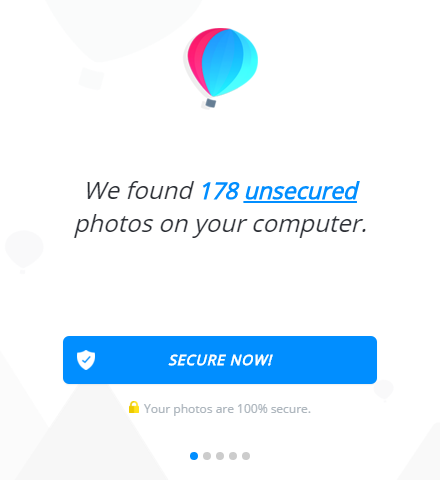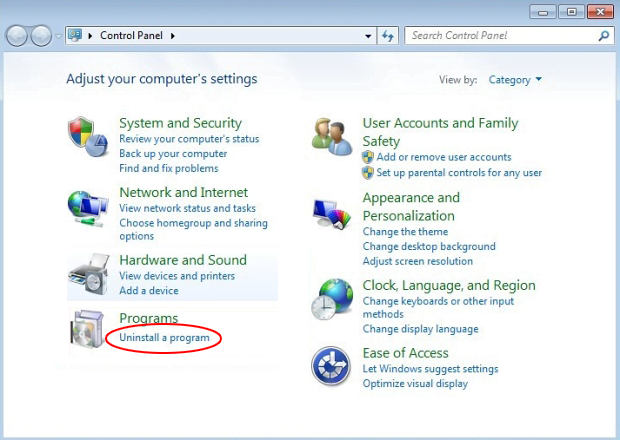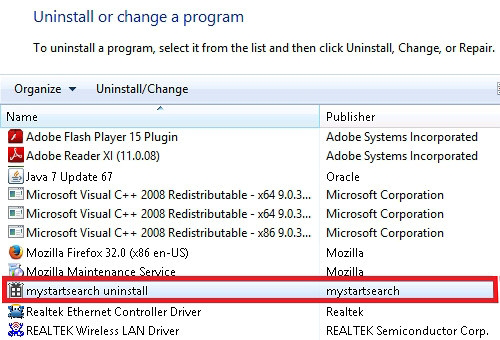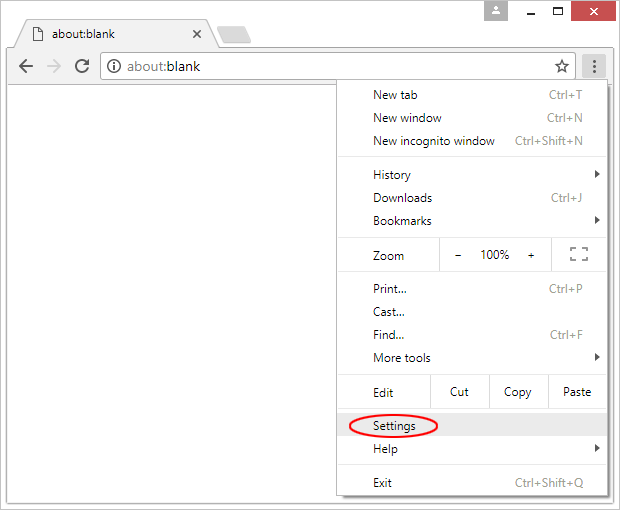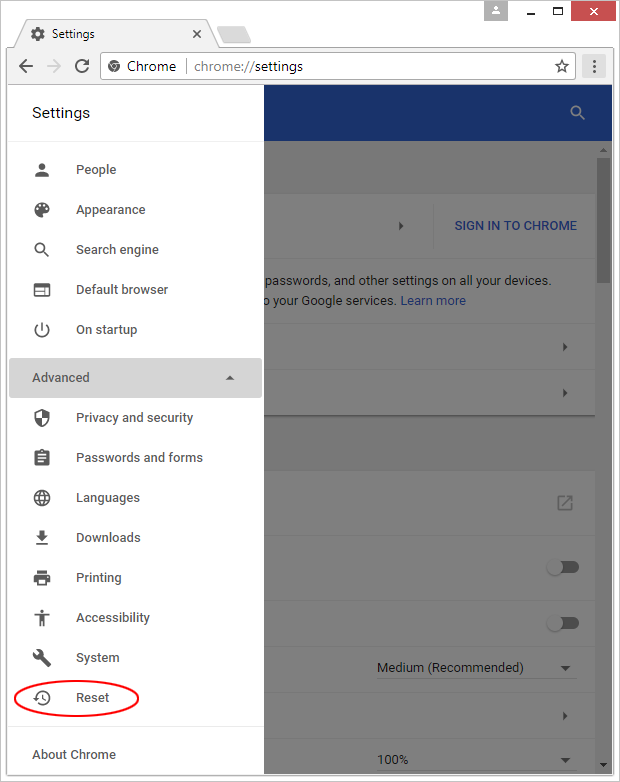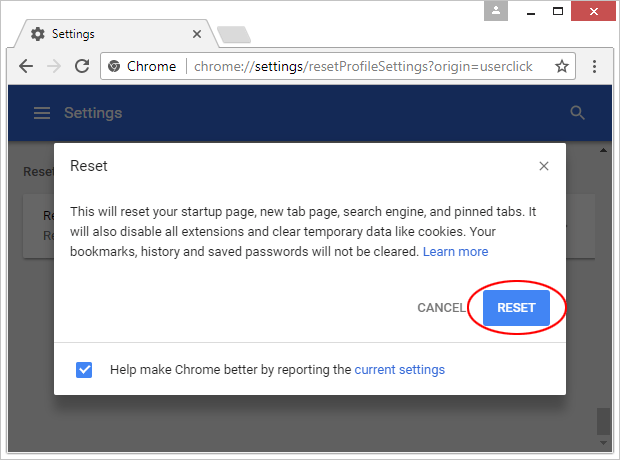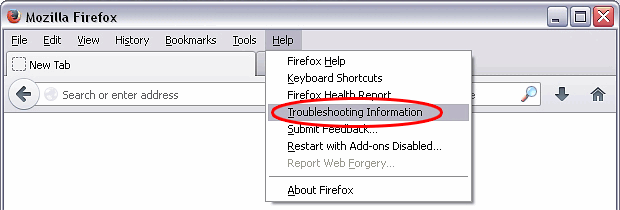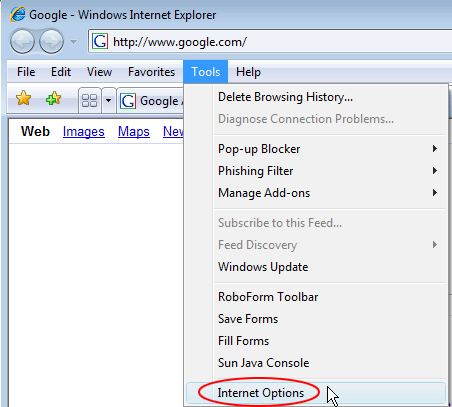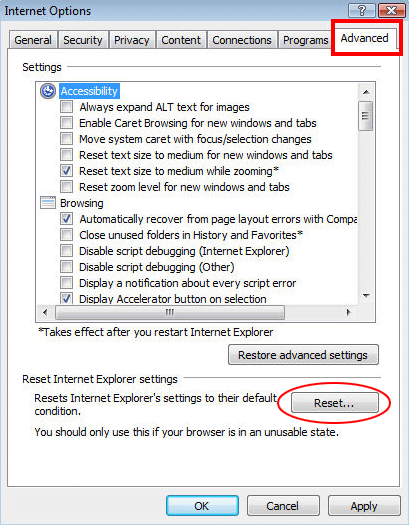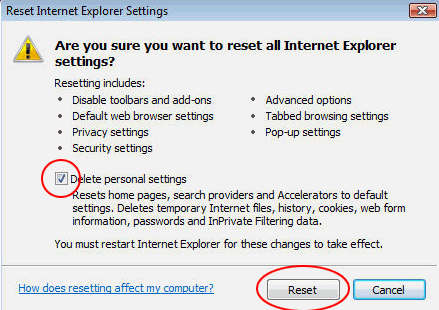How to remove Everalbum virus / Everalbum text scam

It’s difficult to overestimate the importance of organizing and backing up photos. Aside from the apparent ease and convenience of finding the right picture whenever it’s needed, such an approach also allows safeguarding invaluable digital memories against computer threats like crypto ransomware. When looking for a tool to secure photos, though, it’s strongly recommended to keep one’s eyes wide open for impostor software.
The application called Everalbum, at first sight, seems like a perfect match for protecting and syncing photos stored on a Windows computer, an Android device or an iOS gadget. It claims to provide an unlimited secure storage for pics, allowing customers to import media from social networks and have it all backed up automatically. While the tool actually does what’s promised, there are several concerns regarding the way its developers treat the marketing part of their business. The first red flag comes up on the installation stage. A lot of users end up getting Everalbum as a result of freeware or shareware downloads. There would be nothing bad about this propagation means if it weren’t for the fact that people aren’t properly informed that the program is about to be installed along with the main piece of software. Technically, this is adware bundling at its worst.
Another concern has to do with the way Everalbum acts when inside a PC. It starts with running a scan that’s allegedly intended to locate all unsecured images on the local drive volumes. Incidentally, it’s not fully clear what is implied under the term “unsecured” – judging from what the app returns in its report, this covers a totality of photos on the HDD. This scan takes place without being manually triggered by the user, which is quite an aggressive marketing right there. The product tells the person to click “Secure Now!” button on the results pane and then displays a screen asking for personally identifiable details, including first name, last name and email address.
This tactic hints at the app’s objective to collect users’ personal details. Once the registration is completed, the interface will state that the person has a unique chance of using a 7-day free trial of Everalbum Plus, which includes 24-hour customer support and unlimited media management features. Interestingly, even if the “No Thanks!” button is clicked on this phase, the photos backup process begins regardless. All in all, this software makes it into a computer and imposes its services without being authorized in a straightforward fashion. To add insult to injury, the web browsers installed on the machine may begin displaying sponsored information, including popups, inline text and interstitial ads.
It might take more than the commonplace uninstall routine to get rid of Everalbum and the affiliated ads. If the app keeps popping up no matter what you do to remove it, some tried and tested adware obliteration techniques are worthwhile as an efficient way of resolving the issue.
Table of Contents
Everalbum ads automatic removal
The extermination of Everalbum adware can be efficiently accomplished with reliable security software. Sticking to the automatic cleanup technique ensures that all components of the infection get thoroughly wiped out from your system.
1. Download recommended security utility and get your PC checked for malicious objects by selecting the Start Computer Scan option
2. The scan will come up with a list of detected items. Click Fix Threats to get the scam removed from your system. Completing this phase of the cleanup process is most likely to lead to complete eradication of the infection. However, it might be a good idea to consider ascertaining the ads is gone for good.
Remove Everalbum ads using Control Panel
- Open Control Panel. On Windows XP / Windows 8, go to Add or Remove Programs. If your OS is Windows Vista / Windows 7 / Windows 10, choose Uninstall a program

- Look down the list and locate an app that appears fishy. Click the Uninstall/Change (Change/Remove) option to get the intruder removed if spotted

Everalbum ads removal by resetting the affected browser
Please take into consideration that as effective as it is, the procedure of restoring browser defaults will lead to the loss of personalized settings such as saved passwords, bookmarks, browsing history, cookies, etc. In case you are not certain this outcome is suitable despite its obvious efficiency, it’s advised to follow the automatic removal method described in one of the previous sections of this tutorial.
Reset Google Chrome
- Click on the Chrome menu icon and select Settings

- Locate the Advanced option under Settings and click on it to expand the menu. Then, pick the Reset button at the bottom

- When a new screen appears, hit Reset once again

- Chrome will now display a confirmation dialog box listing the types of data that will be lost if you proceed. Read the message carefully and, if you’re sure, click Reset

Reset Mozilla Firefox
- Click on Help menu and select Troubleshooting Information from the drop-down list, or type about:support in the URL field

- On the Troubleshooting Information screen, click Refresh Firefox option and confirm the procedure on another dialog

Reset Internet Explorer
- In IE, go to Tools and select Internet Options from the list

- Hit the Advanced tab and click on the Reset option

- IE will now display Reset Internet Explorer Settings box, where you should put a checkmark next to Delete personal settings option and click Reset at the bottom

Verify whether Everalbum ads has been completely removed
For certainty’s sake, it’s advised to repeatedly run a scan with the automatic security software in order to make sure no harmful remnants of this adware are left inside Windows Registry and other operating system locations.
Posted in: KnowledgeBase
Leave a Comment (0) ↓