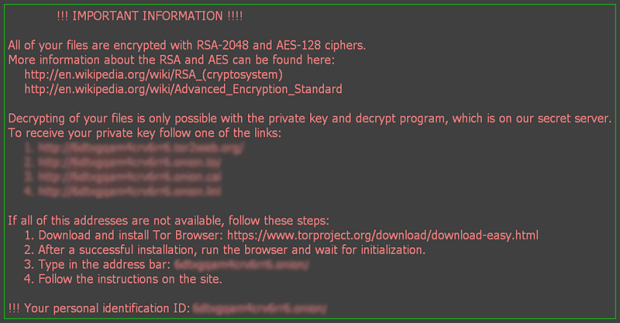Decrypt .shit files virus – Shit ransomware removal

Locky ransomware devs appear to have been really busy rolling out updates to their nefarious extortion product lately. Less than a month after the emergence of the previous “Odin” variant, a brand-new iteration has been discovered that appends the .shit extension to one’s crippled files. Other than the somewhat different filename skewing effect, this version of Locky also exhibits a number of distribution-related enhancements.
Update: One day after the .shit version was released, a new edition – .thor file – took the wheel of the Locky campaign.
Table of Contents
What is the .shit file virus?
The Locky crypto virus has been in the wild for almost a year now and hasn’t suffered a slightest decline in its rotation pace over this period of time. On the contrary, it stays one of the prevalent and most dangerous ransomware samples at this point. Moreover, despite considerable intellectual efforts on researchers’ end, this strain is still not decryptable. That being said, the frequency of new Locky edition releases has increased, which aggravates the detection and decryption tasks further. The previous variant dubbed Odin didn’t even last for a month. The most recent tweak has brought about a few major changes. First off, the infection has started to concatenate the .shit extension to all files that got encrypted in the course of the compromise. Secondly, the operators of this campaign chose to modify the format of the malicious loader.
The way Locky is currently propagating is still via spam backed by the powerful botnet dubbed Necurs. The format of the attached rogue file, however, has been altered to .hta. It denotes an HTML application that triggers offending processes in the background as soon as an unsuspecting user opens it. These deceptive emails may contain the following subjects: “Receipt” or “Complaint letter”. The attachment is most likely a ZIP archive that extracts to a file named Receipt [random digits].hta, Complaint letter [random digits].hta, or Saved letter [random].hta. The use of this new format of the loader is presumably aimed at evading AV detection and streamlining the attack workflow.
Once the ransomware executable is dropped onto a targeted system and starts running, it triggers a scan for data. When performing this scan, the .shit version of Locky looks for widespread types of files on the hard drive, removable drives if any are connected to the computer, and network shares. Then, it uses a combination of RSA-2048 and AES-128 cryptographic algorithms to encrypt all the entries identified as personal ones during the above-mentioned scan. The infection moves on by replacing the desktop wallpaper with a warning picture of its own. It also adds ransom notes called “_HOWDO_text” to the desktop and sprinkles them across encrypted directories. These manuals as well as the new desktop background instruct the victim to visit the Locky Decryptor page and use information on it to submit about 0.5 Bitcoin for the automatic decrypt solution.
An interesting property of the .shit extension variant of Locky is that it can encrypt data in offline mode. This means that it needn’t query an external Command and Control server for crypto keys, so it’s now an autonomous threat. Furthermore, it doesn’t raise any red flags as far as one’s Firewall protection goes, which provides the attackers with an extra layer of obfuscation. Whereas decrypting .shit files without paying for the private RSA key is barely possible, the infected users should consider leveraging a smart forensic methodology to restore the most important data.
Update: One day after the .shit version was released, a new edition called the Thor ransomware took the wheel of the Locky campaign.
.shit extension virus automatic removal
Extermination of this ransomware can be efficiently accomplished with reliable security software. Sticking to the automatic cleanup technique ensures that all components of the infection get thoroughly wiped from your system.
1. Download recommended security utility and get your PC checked for malicious objects by selecting the Start Computer Scan option
2. The scan will come up with a list of detected items. Click Fix Threats to get the virus and related infections removed from your system. Completing this phase of the cleanup process is most likely to lead to complete eradication of the plague proper. Now you are facing a bigger challenge – try and get your data back.
Methods to restore encrypted .shit files
Workaround 1: Use file recovery software
It’s important to know that the Locky virus creates copies of your files and encrypts them. In the meanwhile, the original files get deleted. There are applications out there that can restore the removed data. You can utilize tools like Data Recovery Pro for this purpose. The newest version of the ransomware under consideration tends to apply secure deletion with several overwrites, but in any case this method is worth a try.
Workaround 2: Make use of backups
First and foremost, this is a great way of recovering your files. It’s only applicable, though, if you have been backing up the information stored on your machine. If so, do not fail to benefit from your forethought.
Workaround 3: Use Shadow Volume Copies
In case you didn’t know, the operating system creates so-called Shadow Volume Copies of every file as long as System Restore is activated on the computer. As restore points are created at specified intervals, snapshots of files as they appear at that moment are generated as well. Be advised this method does not ensure the recovery of the latest versions of your files. It’s certainly worth a shot though. This workflow is doable in two ways: manually and through the use of an automatic solution. Let’s first take a look at the manual process.
- Use the Previous Versions feature
The Windows OS provides a built-in option of recovering previous versions of files. It can also be applied to folders. Just right-click on a file or folder, select Properties and hit the tab named Previous Versions. Within the versions area, you will see the list of backed up copies of the file / folder, with the respective time and date indication. Select the latest entry and click Copy if you wish to restore the object to a new location that you can specify. If you click the Restore button, the item will be restored to its original location.

- Apply Shadow Explorer tool
This workflow allows restoring previous versions of files and folders in an automatic mode rather than by hand. To do this, download and install the Shadow Explorer application. After you run it, select the drive name and the date that the file versions were created. Right-click on the folder or file of interest and select the Export option. Then simply specify the location to which the data should be restored.

Verify whether Locky ransomware has been completely removed
Again, malware removal alone does not lead to the decryption of your personal files. The data restore methods highlighted above may or may not do the trick, but the ransomware itself does not belong inside your computer. Incidentally, it often comes with other malware, which is why it definitely makes sense to repeatedly scan the system with automatic security software in order to make sure no harmful remnants of this virus and associated threats are left inside Windows Registry and other locations.
Posted in: News
Leave a Comment (0) ↓