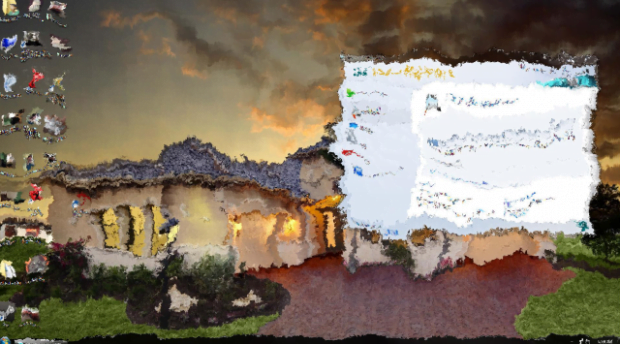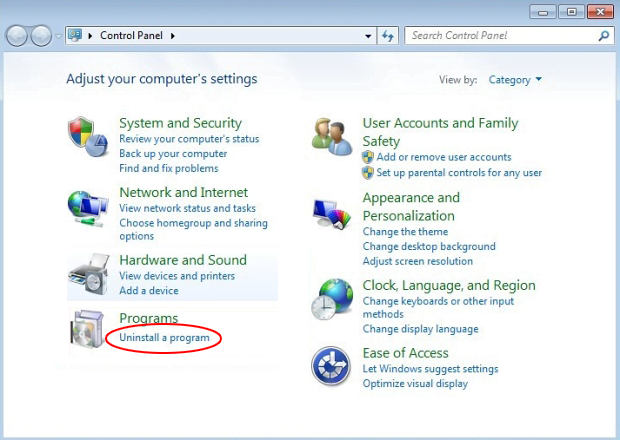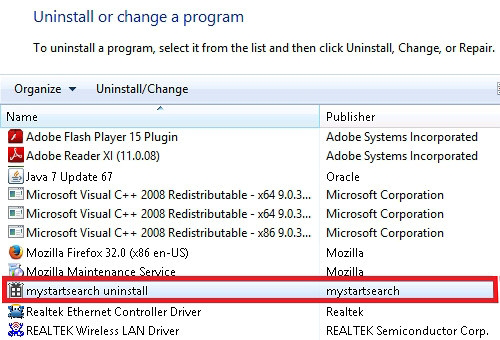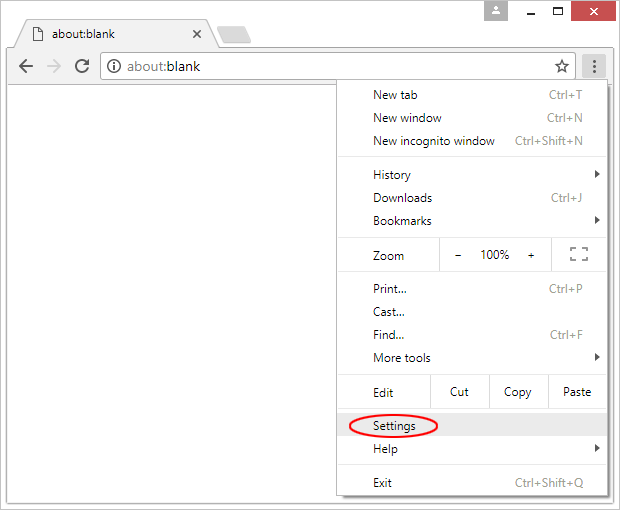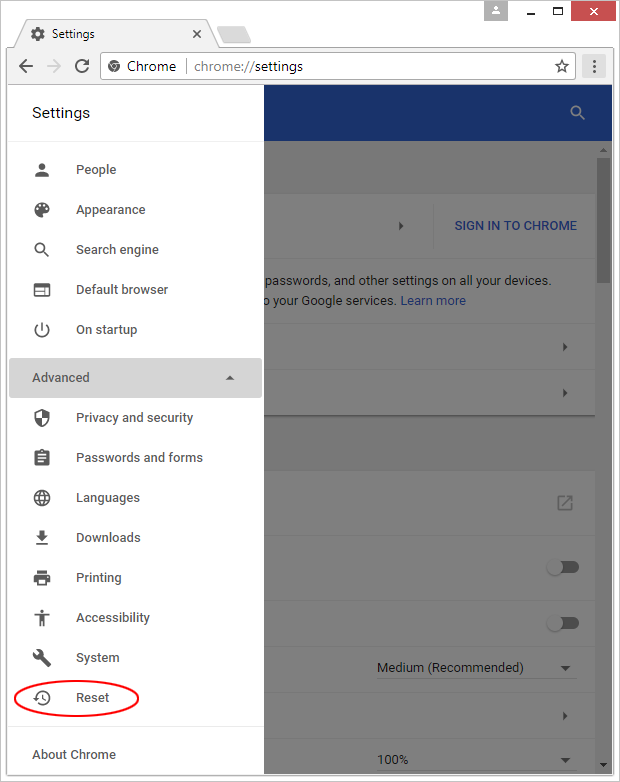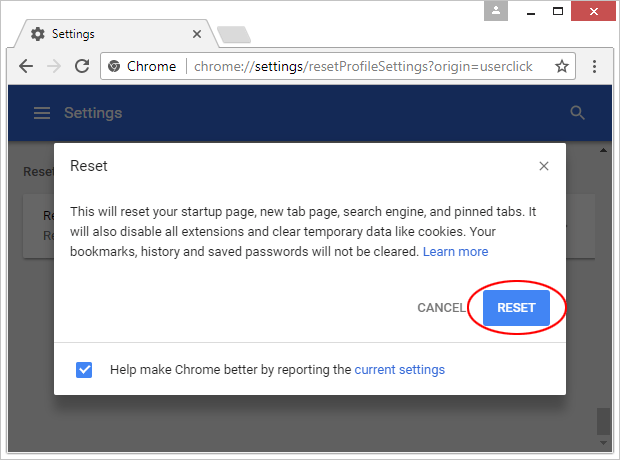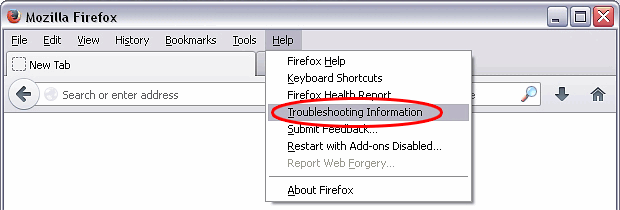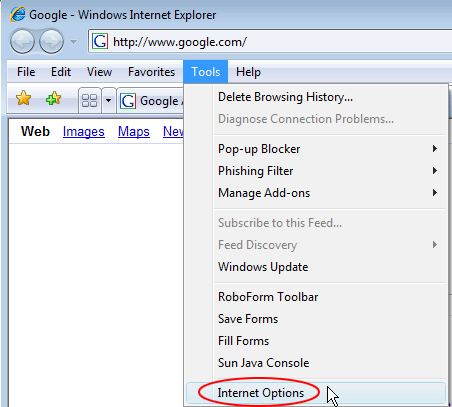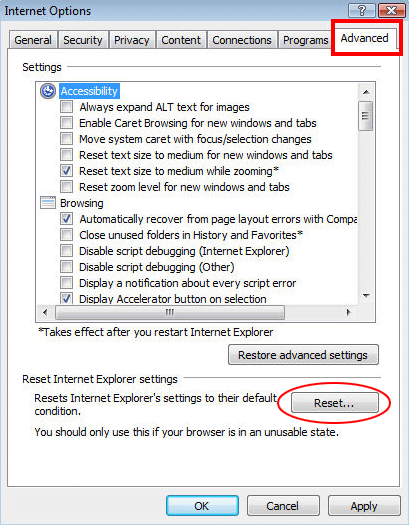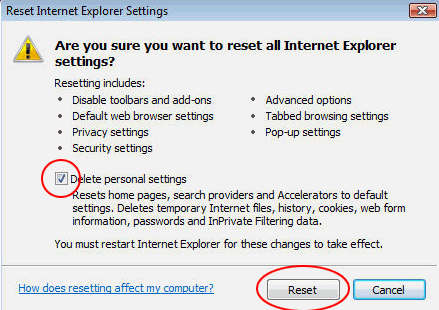Remove www.xvidvideocodecs.com virus and fake Video Codec Error popups

There is a malvertising scam floating around the Internet in pursuit of forcing the downloads of malicious or junk software. The cybercrooks’ scheme is very intricate as it causes Windows issues that appear realistic. The idea is to leverage a piece of malware to wreak havoc with target systems’ graphics and then recommend the victim a fix, directing them to www.xvidvideocodecs.com landing page. The objective is to dupe people into installing an offending application that will cause further problems.
This modus operandi for reaching malicious goals is unique, because the ‘special effects’ produced in the course of the compromise leave no room for doubt that the operating system is actually acting up. Everything on the monitor becomes blurred. The average user cannot possibly stay calm when they see something like the mess on the screenshot below. This occurrence is momentary, lasting only a second or two, but it sure scares people and urges them to start troubleshooting the issue. It turns out that the pixels go nuts for a short time because of interferences of malicious code. The adverse scenario usually commences after the user unintentionally authorizes some drive-by download. It might be a bundle consisting of several entities, one of which may be harmless and the others are corrupted.
The use of one malware sample to push another isn’t too widespread in the viral environment, but the stratagem in question typifies such an abominable vector. When the auxiliary pest turns one’s desktop into a heap of barely intelligible objects at the early phase of the attack, the bigger plan is to persuade the person into installing something else. The blur is always accompanied by a popup alert titled “Video Code Error”. This dialog says, “Windows has detected that your Xvid video codec is either corrupt or outdated. It is recommended that you download and install the latest package to maintain optimal video performance.” While this looks like a trustworthy statement under the circumstances, it is nothing but social engineering.
When the confused user clicks the ‘Yes’ button on the popup dialog, they are automatically redirected to a web page with www.xvidvideocodecs.com URL, which opens up in the default web browser. That site mimics the official one for Xvid, a popular free video codec. The snag is that the payload hosted on the rogue page is neither useful nor safe. In fact, it might be some trojanized app, a sample of spyware, or crypto ransomware that will scramble all personal data on the machine and extort money for decoding.
When confronted with fake “Video Codec Error” popups and www.xvidvideocodecs.com virus, users aren’t likely to contain the infection using Control Panel alone. The repair is supposed to be more thoroughgoing and involves the detection and removal of all malware fragments, including obfuscated ones. The walkthrough provided in this article will do the trick – it’s been tried and tested.
Table of Contents
Www.xvidvideocodecs.com adware automatic removal
The extermination of Www.xvidvideocodecs.com error can be efficiently accomplished with reliable security software. Sticking to the automatic cleanup technique ensures that all components of the infection get thoroughly wiped out from your system.
1. Download recommended security utility and get your PC checked for malicious objects by selecting the Start Computer Scan option
Download Www.xvidvideocodecs.com remover
2. The scan will come up with a list of detected items. Click Fix Threats to get the fake removed from your system. Completing this phase of the cleanup process is most likely to lead to complete eradication of the infection. However, it might be a good idea to consider ascertaining the hijacker is gone for good.
Remove Www.xvidvideocodecs.com adware using Control Panel
- Open Control Panel. On Windows XP / Windows 8, go to Add or Remove Programs. If your OS is Windows Vista / Windows 7 / Windows 10, choose Uninstall a program

- Look down the list and locate an app that appears fishy. Click the Uninstall/Change (Change/Remove) option to get the intruder removed if spotted

Www.xvidvideocodecs.com adware removal by resetting the affected browser
Please take into consideration that as effective as it is, the procedure of restoring browser defaults will lead to the loss of personalized settings such as saved passwords, bookmarks, browsing history, cookies, etc. In case you are not certain this outcome is suitable despite its obvious efficiency, it’s advised to follow the automatic removal method described in one of the previous sections of this tutorial.
Reset Google Chrome
- Click on the Chrome menu icon and select Settings

- Locate the Advanced option under Settings and click on it to expand the menu. Then, pick the Reset button at the bottom

- When a new screen appears, hit Reset once again

- Chrome will now display a confirmation dialog box listing the types of data that will be lost if you proceed. Read the message carefully and, if you’re sure, click Reset

Reset Mozilla Firefox
- Click on Help menu and select Troubleshooting Information from the drop-down list, or type about:support in the URL field

- On the Troubleshooting Information screen, click Refresh Firefox option and confirm the procedure on another dialog

Reset Internet Explorer
- In IE, go to Tools and select Internet Options from the list

- Hit the Advanced tab and click on the Reset option

- IE will now display Reset Internet Explorer Settings box, where you should put a checkmark next to Delete personal settings option and click Reset at the bottom

Verify whether Www.xvidvideocodecs.com adware has been completely removed
For certainty’s sake, it’s advised to repeatedly run a scan with the automatic security software in order to make sure no harmful remnants of this error are left inside Windows Registry and other operating system locations.
Posted in: KnowledgeBase
Leave a Comment (0) ↓