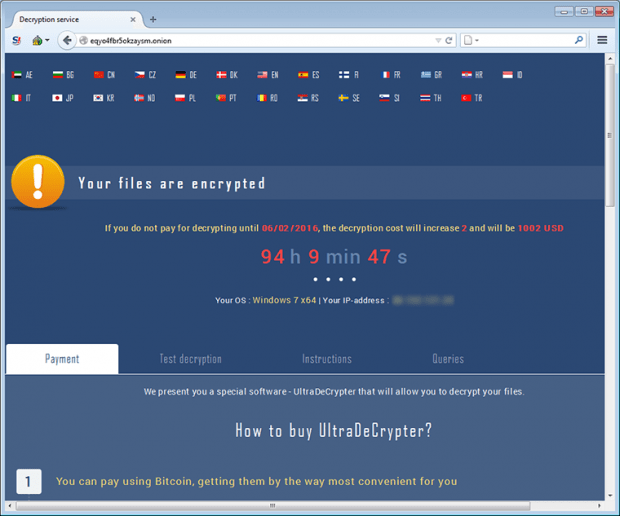Crypz virus removal : how to decrypt .crypz file extension ransomware
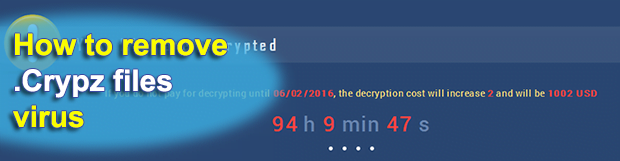
Computer threats leveraging known cryptosystems to blocks users’ data are in vogue in the present-day cybercrime environment, but the CryptXXX sample, also known as UltraCrypter, deflects from the typical ransomware routine. The main deviation consists in a peculiar propagation technique and credentials theft capabilities. The infection also copies itself to network shares that the computer is linked to, thus enlarging the attack surface by far.
CryptXXX broke fresh ground with its intelligent AV evasion and identity theft properties. As opposed to the overwhelming majority of crypto Trojans, the attack is beneficial to the criminals even if the victim doesn’t submit a ransom for data recovery. Once the malicious code is executed in a system, it operates in tandem with the StillerX module, which retrieves the user’s credentials for different sensitive online accounts. Furthermore, the infection is capable of injecting itself into every network path once it identifies the slightest scope of user access privileges beyond just the ‘read’ rights. This feature enables it to have a deep penetration effect inside an organization or home network.
The malady in question uses the RSA algorithm to jumble files with popular extensions. The targeted formats include all types of Microsoft Office documents, a variety of graphics and media files, as well as databases and backups. Every such object also gets the .crypz extension attached to the original filename. The private RSA key is only available to the adversary, because it is stored on their Command and Control server. This impact puts the victim in the jeopardy of losing their important data unless they meet the criminals halfway.
The hackers’ terms are listed in random-named HTML, TXT and BMP documents, which are accessible from Windows desktop. The recovery of all .crypz extension files will cost the user 1.2 Bitcoin, or about $500. After the deadline of 96 hours expires, the payment will more than double and amount to 5 Bitcoin. Also, the scammers threaten the victim to completely destroy their unique key after 7 days since the attack started.
Whereas the .crypz file ransomware is fairly unusual in several ways covered above, its circulation in the wild is nothing out of the ordinary. The fraudsters in charge of the campaign are using a good old phishing strategy to make sure their bad loader arrives at gullible users’ machines. A targeted person receives an email disguised as an invoice or missed delivery report. The user is therefore duped into clicking on the embedded hyperlink or attachment, which downloads the malicious file. Then, the ransomware executable does the data encryption job and displays the ransom notes.
It’s impossible to make the scrambled items available again by simply erasing the .crypz string at the end. The inner file structure becomes considerably skewed due to the crypto, so it takes the private key to restore things back to their original state. And yet, there are other options that victims should try before making up their mind whether or not to pay the ransom.
Table of Contents
.Crypz extension automatic removal
Extermination of this ransomware can be efficiently accomplished with reliable security software. Sticking to the automatic cleanup technique ensures that all components of the infection get thoroughly wiped from your system.
1. Download recommended security utility and get your PC checked for malicious objects by selecting the Start Computer Scan option
2. The scan will come up with a list of detected items. Click Fix Threats to get the ransomware and related infections removed from your system. Completing this phase of the cleanup process is most likely to lead to complete eradication of the plague proper. Now you are facing a bigger challenge – try and get your data back.
Methods to restore files encrypted by .Crypz extension
Workaround 1: Use file recovery software
It’s important to know that the .Crypz extension creates copies of your files and encrypts them. In the meanwhile, the original files get deleted. There are applications out there that can restore the removed data. You can utilize tools like Stellar Data Recovery for this purpose. The newest version of the extension under consideration tends to apply secure deletion with several overwrites, but in any case this method is worth a try.
Download Stellar Data Recovery Professional
Workaround 2: Make use of backups
First and foremost, this is a great way of recovering your files. It’s only applicable, though, if you have been backing up the information stored on your machine. If so, do not fail to benefit from your forethought.
Workaround 3: Use Shadow Volume Copies
In case you didn’t know, the operating system creates so-called Shadow Volume Copies of every file as long as System Restore is activated on the computer. As restore points are created at specified intervals, snapshots of files as they appear at that moment are generated as well. Be advised this method does not ensure the recovery of the latest versions of your files. It’s certainly worth a shot though. This workflow is doable in two ways: manually and through the use of an automatic solution. Let’s first take a look at the manual process.
-
Use the Previous Versions feature
The Windows OS provides a built-in option of recovering previous versions of files. It can also be applied to folders. Just right-click on a file or folder, select Properties and hit the tab named Previous Versions. Within the versions area, you will see the list of backed up copies of the file / folder, with the respective time and date indication. Select the latest entry and click Copy if you wish to restore the object to a new location that you can specify. If you click the Restore button, the item will be restored to its original location.

-
Apply Shadow Explorer tool
This workflow allows restoring previous versions of files and folders in an automatic mode rather than by hand. To do this, download and install the Shadow Explorer application. After you run it, select the drive name and the date that the file versions were created. Right-click on the folder or file of interest and select the Export option. Then simply specify the location to which the data should be restored.

Verify whether .Crypz extension has been completely removed
Again, file removal alone does not lead to the decryption of your personal files. The data restore methods highlighted above may or may not do the trick, but the ransomware itself does not belong inside your computer. Incidentally, it often comes with other extension, which is why it definitely makes sense to repeatedly scan the system with automatic security software in order to make sure no harmful remnants of this extension and associated threats are left inside Windows Registry and other locations.
Posted in: KnowledgeBase
Leave a Comment (0) ↓