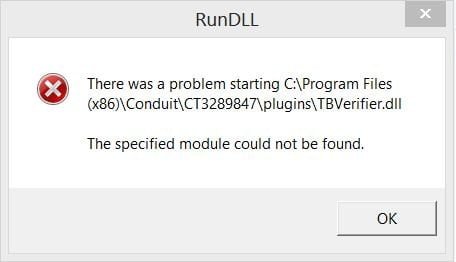Remove TBVerifier.dll error at computer startup

Users who encounter the RunDLL popup about a problem starting TBVerifier.dll during Windows launch will be assisted by this article as it highlights the origin and reasons for the issue, and outlines methods for addressing this system malfunction.
There are several things that the TBVerifier.dll error may testify to. First off, it is an obvious sign of adware infection, namely the Conduit Search virus which is, essentially, a browser hijacker that forcibly modifies one’s browser homepage and default search engine. Technically, the Conduit adware is typically exhibited as a toolbar or browser extension. Now, TBVerifier.dll is a module directly related to this toolbar. Whenever Conduit’s activity on the targeted computer gets misconfigured, the operating system, when loading, will keep coming up with the popup alert illustrated below.
The annoying RunDLL warning says:
There was a problem starting C:\Program Files(x86)\Conduit\CT3289847\plugins\TBVerifier.dll
The specified module could not be found.
Another reason for this alert popping up could be the user’s unsuccessful attempt to remove Conduit virus. If the cleanup did not go the right way and some components of the infection were left behind, Windows will be displaying this warning every single time it starts, because it is unable to call the missing object that is still configured to execute at startup. In this case, more thorough system cleaning is required to completely exterminate all constituents of the infection.
However, it’s most likely the TBVerifier.dll error implies that you still have a potentially unwanted program on your PC, and this scenario needs urgent action on your end. Unless taken care of, the adware will continue messing up your web browsing and collecting information on your online habits and interests. Also, the very fact of the RunDLL alert popping up is a nuisance in itself. Keep reading this article to learn how this issue can be resolved.
TBVerifier.dll error automatic removal
The extermination of TBVerifier.dll error can be efficiently accomplished with reliable security software. Sticking to the automatic cleanup technique ensures that all components of the infection get thoroughly wiped out from your system.
1. Download recommended security utility and get your PC checked for malicious objects by selecting the Start Computer Scan option
Download TBVerifier.dll remover
2. The scan will come up with a list of detected items. Click Fix Threats to get the error removed from your system. Completing this phase of the cleanup process is most likely to lead to complete eradication of the infection. However, it might be a good idea to consider ascertaining the error is gone for good.
Posted in: KnowledgeBase
Leave a Comment (0) ↓