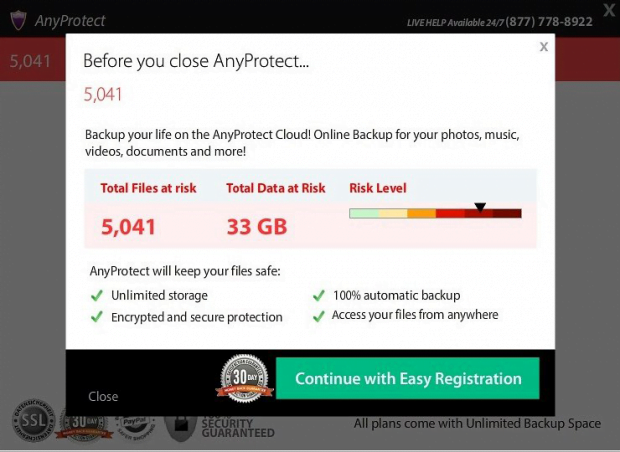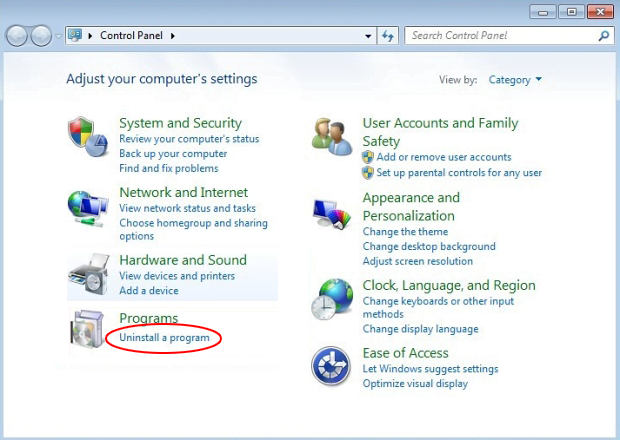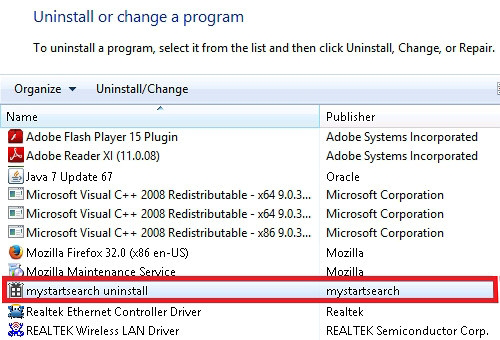Remove AnyProtect scanner displaying unwanted popup ads

Frustration from excessively intense product promotion endeavors is what people typically feel when they confront applications like AnyProtect Online Backup. This utility definitely overacts while persuading users that they should by all means upgrade the tool’s version in order to get unlimited cloud space for backing up their data. Learn more about the cons of this app’s marketing and get simple recommendations on making its annoying popups stop.
The virtues and shortcomings of the AnyProtect application are constituents of a harsh imbalance. On the plus side of it are the backup services it suggests, tiny system performance footprint as well as a luring interface design and voice prompts, though the latter are a questionable benefit. In fact, the software itself doesn’t deliver the key backup feature – instead, it is nothing but a promotional tool which runs a system scan and supposedly detects the total amount of stored data that is allegedly at risk in case something goes wrong with the hardware. Moving on to the minuses, it’s noteworthy that AnyProtect goes too intrusive on users as it generates an awful lot of popups that shout out loud about an urgent necessity to register. As an additional reassuring factor, this utility comes up with the “Risk Index” of your information, indicating details like the total number of personal files at risk, the respective data size, system age, data age and system stability.
The report looks fairly spooky because the risk level is claimed to be high for virtually all benchmarks. In the meanwhile, it’s unclear what markers are being used to evaluate the information and calculate the above index. So it generally seems like AnyProtect startles people on purpose in order to make them choose and pay for the selected data backup plan. Furthermore, its first popup on an arbitrary computer is often a surprise to the user who can’t remember installing anything like that. This is a tactic inherent to adware and some other malicious objects which take advantage of being wrapped up in the installation process of third-party utilities. Malware authors tend to establish proliferation-associated relationship of this kind with various freeware programs such as download clients, media players, format conversion tools and the like. This scheme ensures very low user involvement with the installation or in some cases even complete unawareness, so no wonder AnyProtect’s computer scan and the alerts are like cold calling to many.
With cloud-powered data backup being a worthwhile and useful thing overall, the marketing techniques by AnyProtect can make even the most patient person hesitate and give up that idea. There is usually more to removing this app than the plain mouseclick on the Uninstall button in Windows Control Panel. The following instructions are there to assist users in this activity.
Table of Contents
AnyProtect ads automatic removal
The extermination of AnyProtect infection can be efficiently accomplished with reliable security software. Sticking to the automatic cleanup technique ensures that all components of the infection get thoroughly wiped out from your system.
1. Download recommended security utility and get your PC checked for malicious objects by selecting the Start Computer Scan option
2. The scan will come up with a list of detected items. Click Fix Threats to get the popup removed from your system. Completing this phase of the cleanup process is most likely to lead to complete eradication of the infection. However, it might be a good idea to consider ascertaining the ads is gone for good.
Remove AnyProtect ads using Control Panel
- Open Control Panel. On Windows XP / Windows 8, go to Add or Remove Programs. If your OS is Windows Vista / Windows 7 / Windows 10, choose Uninstall a program

- Look down the list and locate an app that appears fishy. Click the Uninstall/Change (Change/Remove) option to get the intruder removed if spotted

Verify whether AnyProtect ads has been completely removed
For certainty’s sake, it’s advised to repeatedly run a scan with the automatic security software in order to make sure no harmful remnants of this infection are left inside Windows Registry and other operating system locations.
Posted in: KnowledgeBase
Leave a Comment (0) ↓